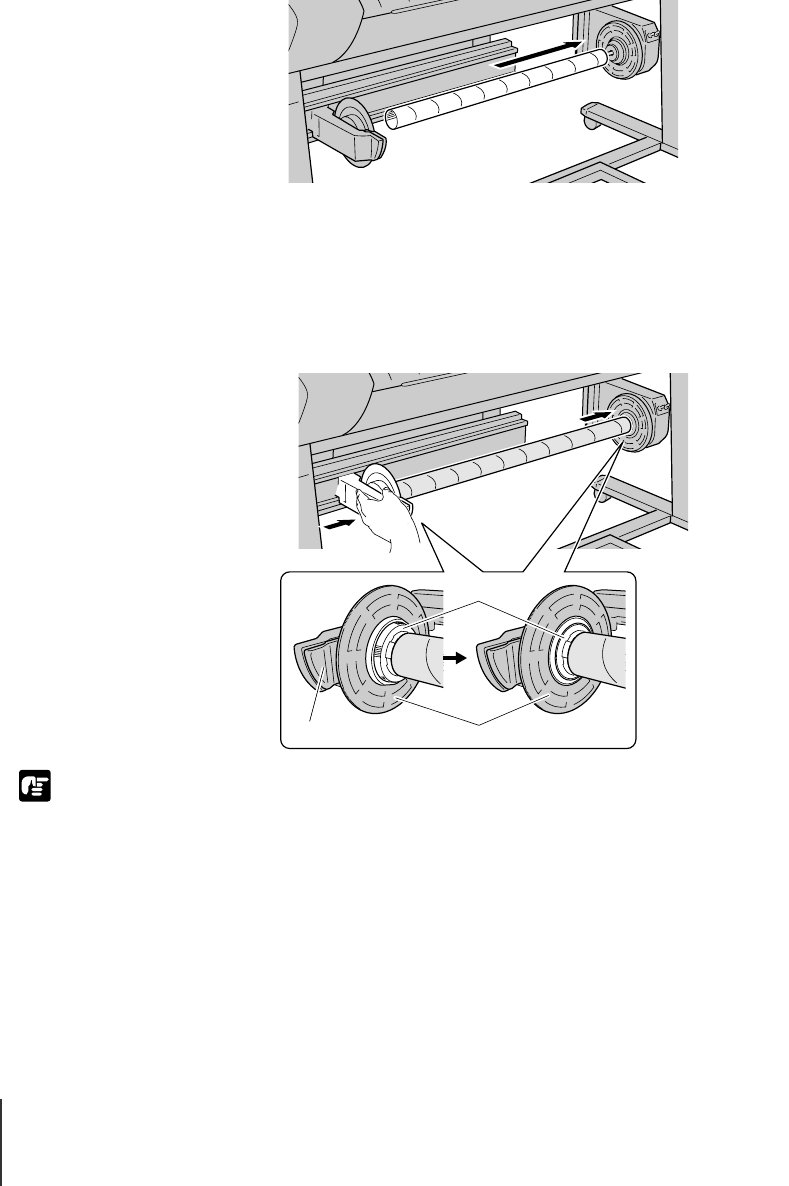
Print Media You Can Use
32
2-32
Important
4
Insert the media core onto the center hubs of the take-up holders.
5
With your left hand, push the slide holder toward the left end of the
media core, and continue to push firmly until you hear the hub of the
slide holder catch and lock into the core media.
Push until the hubs of the left and right ends of the holder (a) are inserted
completely into the media core.
z To ensure that the slide holder release lever (c) remains completely locked, never
grasp the slide holder lever when you press on the slide holder. If the slide holder
lever is only partially locked, this could interfere with the operation of the Media
Take-up Unit.
z After pressing in firmly on the slide holder, check the core to make sure that it does
not shake. Hold the media core and move it left and right. If there is a difference in
the level of side (a) and side (b), remove the media core and set it again.
a
b
c


















