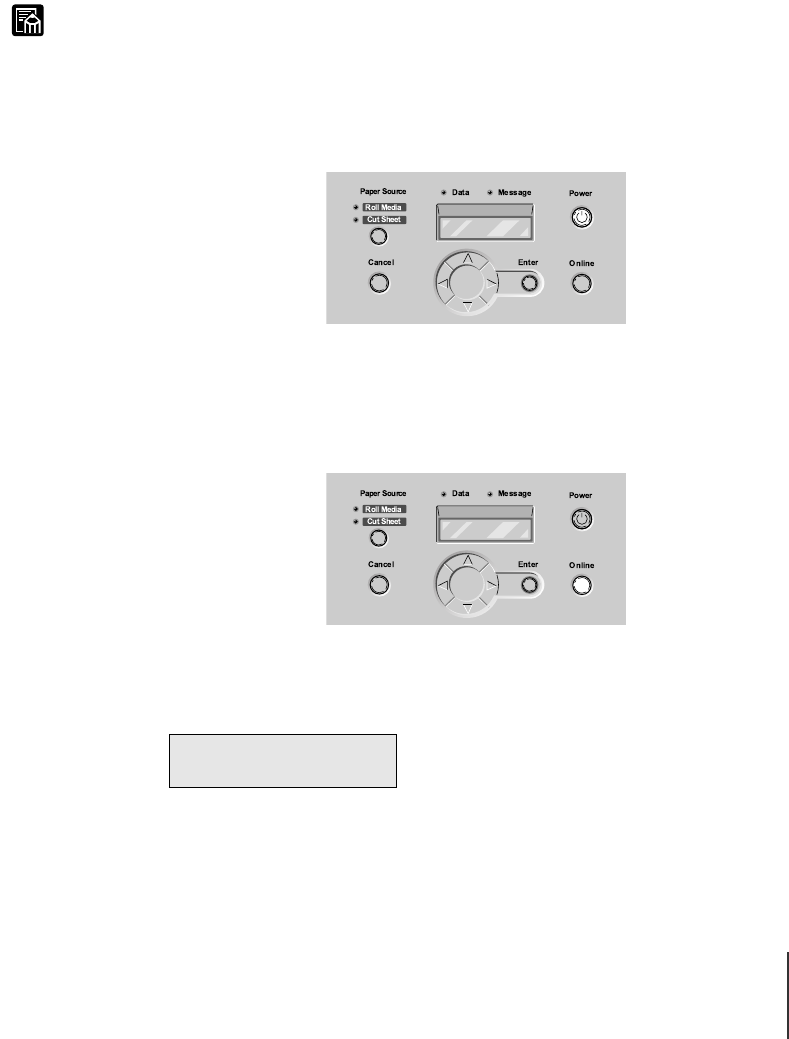
Checking the Print Status
29
7-29
Note
Checking the Print Status
If your printouts become faint or streaked with white lines, print a nozzle
check pattern to determine if the print nozzles on the printhead are clogged.
Before executing the nozzle check pattern, be sure at least one cut sheet or
roll media A3 size or larger is loaded.
z If you are using a cut sheet, make sure at least one sheet of unused A3 paper (not
the blank side of used paper) or larger is set.
1
If the printer is off, press the Power button to switch it on.
After a few seconds “Online” is displayed in the operation panel and the
Online lamp lights.
2
Press the Online button twice to display “MAIN MENU”.
3
Press or to display “Test Print” then press .
MAIN MENU
Test Print


















