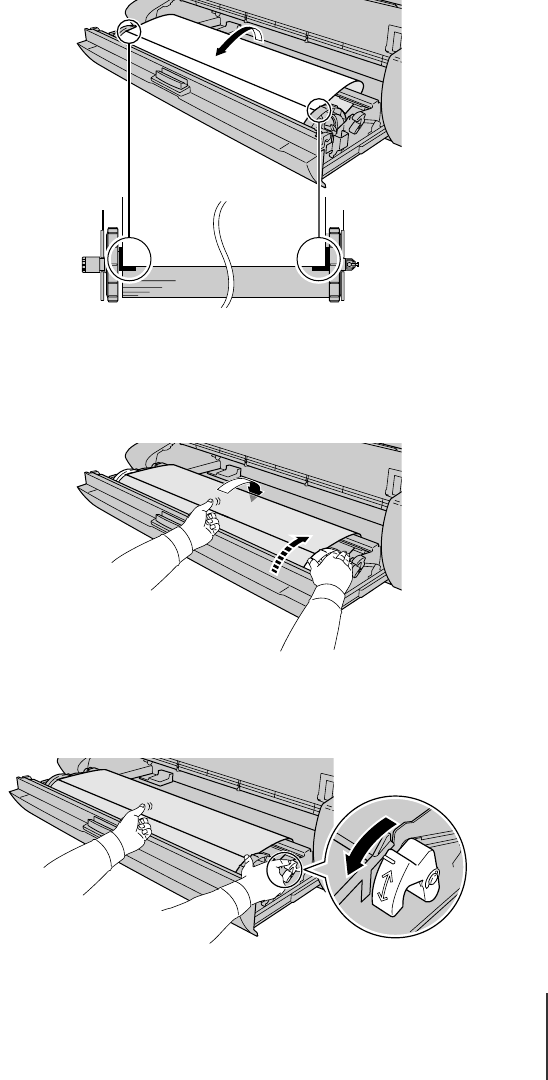
Loading Roll Media
13
2-13
10
Pull out a sufficient amount of the leading edge of the roll media to
ensure that it is straight and that the left and right edges of the sheet
are parallel with the sides of the tray.
Pull out enough of the leading edge of the roll sheet so you can align its left
and right edges with the edge of the roll to ensure that it is straight.
11
While pressing down on the center of the roll media, turn the roll
holder in the direction shown in the illustration below to remove all
slack from the media.
12
While pressing down on the roll holder, pull the roll release lever
forward to lock the paper guide.


















