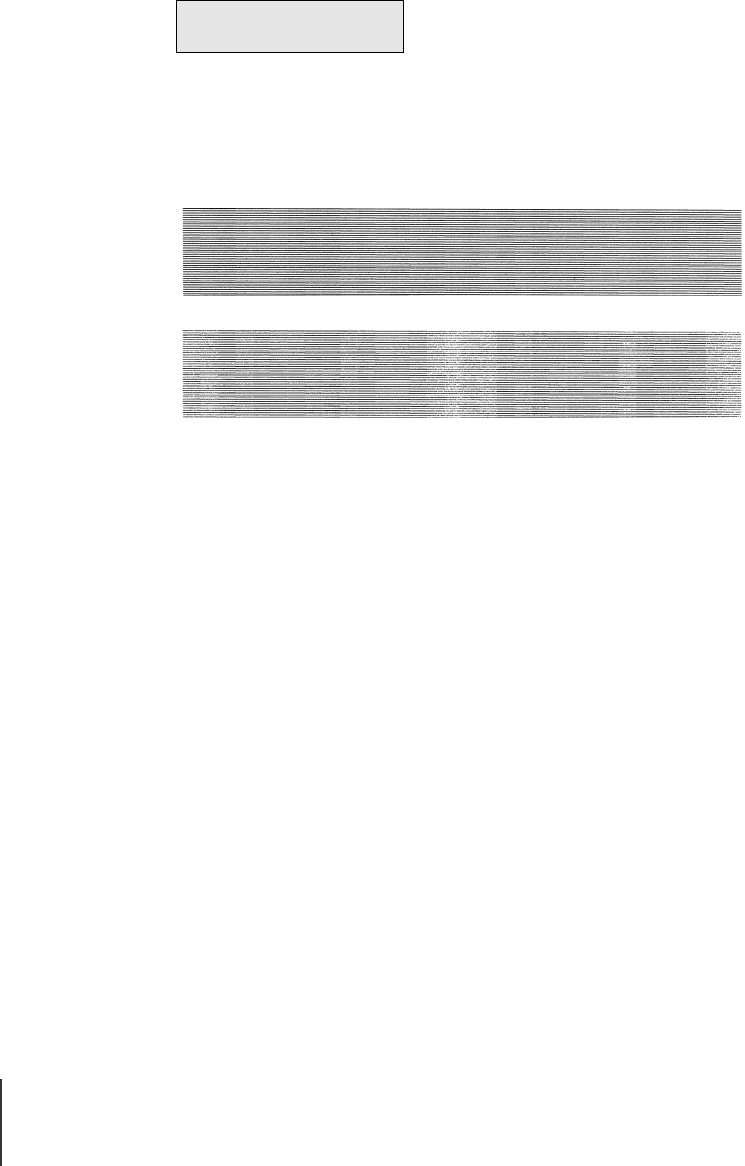
Troubleshooting
30
7-30
4
Press or to select “Nozzle Check” then press Enter button.
The nozzle check pattern prints. After the nozzle check pattern has printed,
“Online” is displayed in the operation panel and the printer is ready to print.
If there are no breaks in the vertical and horizontal lines for each color, the
nozzle check pattern is normal.
Normal Print Pattern
Abnormal Print Pattern
If any of the lines are broken, perform the following procedure:
• Execute printhead cleaning.
• Execute nozzle check pattern again.
• If cleaning the printhead does not solve the problem, call for service or contact the
dealer where you bought the printer.
Test Print
Nozzle Check


















