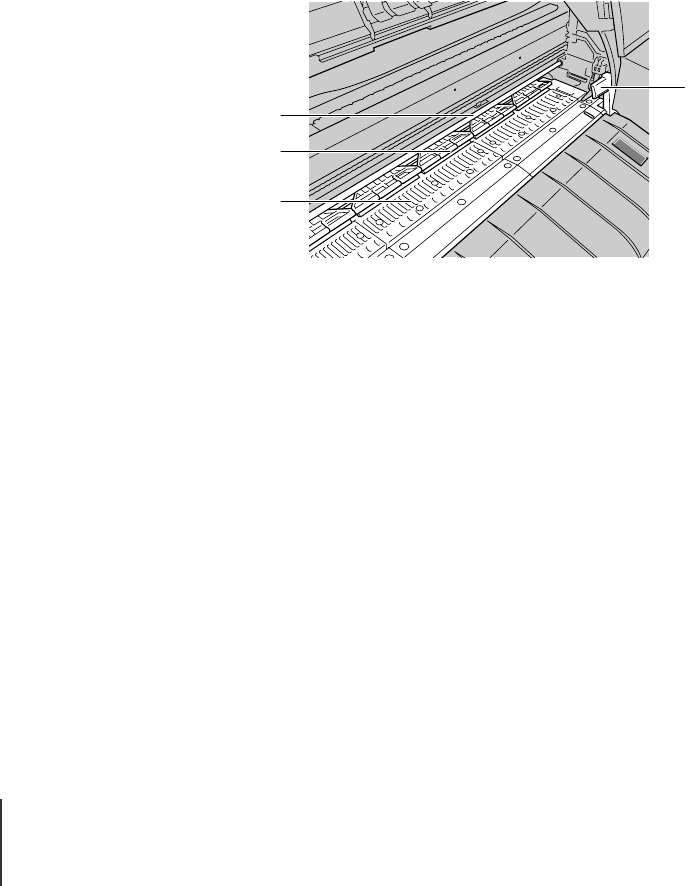
Before Using the Printer
4
1-4
e IEEE 1394 Port (Optional for W7250)
Provides a connection point for an IEEE 1394 (FireWire) cable
connected to a computer. (Æ Setup Guide)
f Power connector
Provides a connection point for the printer power cord.
g Media Take-up Unit connector (Only W7200)
Provides a connection point for the power cord of the Media Take-up
Unit.
TTop View (Inside)
a Carriage rail
Provides the path for the carriage as it moves from side to side.
b Paper restraint
Required for media and paper output in the paper path.
cPlaten
Supports the paper from below while the printhead moves from side to
side on the surface of the paper during printing.
d Paper release lever
Releases the media in the paper path. Upper this lever to open the paper
restraint when you need to load a cut sheet, feed a cut sheet manually, or
clean inside the printer.
a
d
b
c


















