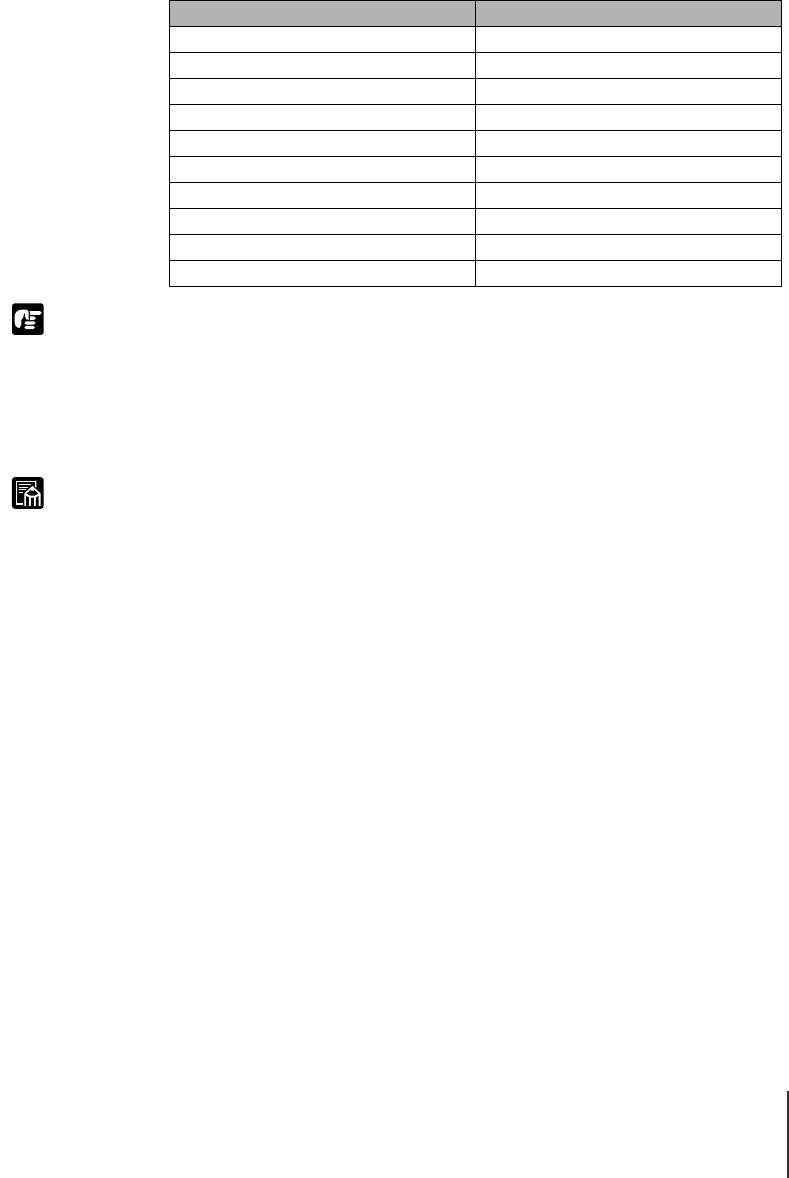
Loading Cut Sheets
23
2-23
Important
Note
The table below lists the possible settings for the cut sheet type.
z A skew error occurs if the cut sheet is not straight. In this case, repeat the above
procedure from Step 1 to set the cut sheet.
z You must set the correct type of cut sheet. If the set cut sheet does not match the
Cut Sheet Type setting, make the correct setting. (Æ P.2-24)
z You should remove each sheet output to the output stacker, one at a time.
z Before the printer is shipped from the factory, the Cut Sheet Type is set for Plain
Paper.
z It is recommended that the special settings (1 to 5) be used when smudges and
blots appear on the print density is too light while printing on one of the media
types listed above. The Special settings determine in 5 steps the amount of ink used
on the surface of the media. The higher the number in the range of 1 to 5, the
greater the amount of ink used. The setting may require testing and adjustment,
depending on the media in use and the content of the image.
z The media size is detected automatically, therefore no setting for the size is
required.
Media Name Cut Sheet Type Setting
Plain Paper Plain Paper
Coated Paper Coated Paper
Heavy Coated Paper Heavy Coated
Glossy Paper Glossy Paper
Photo Glossy Paper Photo Glossy
Photo Semi-Glossy Paper Semi-Glossy
Glossy Film Glossy Film
Back Print Film Back Print Film
Proofing Paper Proof
— Special 1 to 5


















