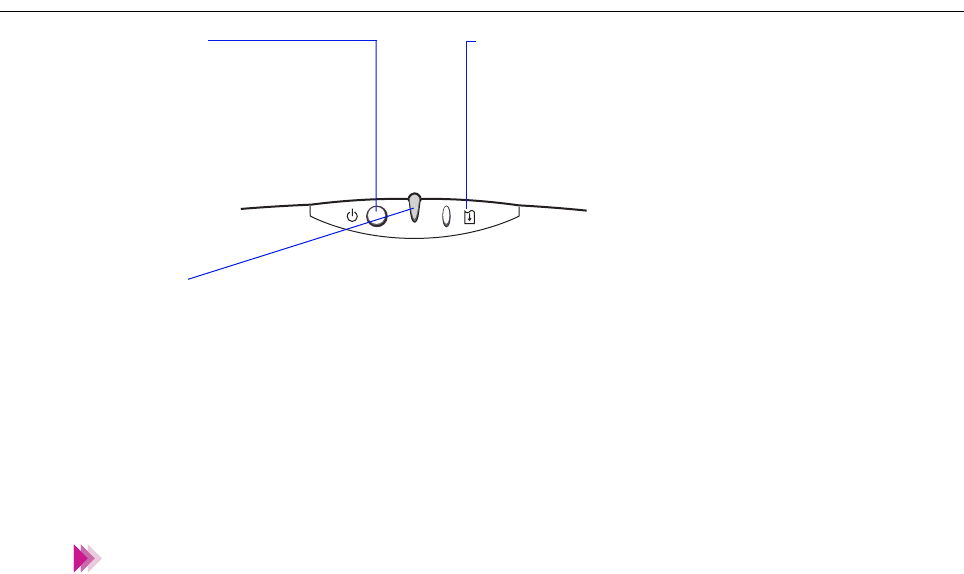
12Parts and Functions of the Printer
Operation Panel
Press and hold the RESUME button for the required number of flashes and
release to perform these special tasks:
One flash: Cleaning the Print Head
Two flashes: Printing a Nozzle Check Pattern
Three flashes: Cleaning the Paper Feed Rollers
These important tasks can also be performed with the printer driver.
Note
POWER button
Press to switch the printer on
and off.
RESUME button
After you have removed the cause of a printer
error, press the RESUME button to resume
printing.
POWER lamp
Lights to indicate the status of the printer.
Off: Printer power off.
On (green): Ready for operation.
Flashing (green): Standby status or print job in progress.
Flashing (orange): Printer error. Remove the cause of the error before
printing is resumed.
Flashing (orange and green): Service error. Contact a Canon service facility.


















