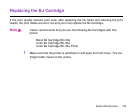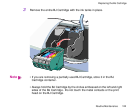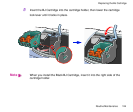127Routine Maintenance
Aligning the Print Head
Each time you replace a BJ Cartridge or switch BJ Cartridges for a special print job, you
must align the print heads to ensure optimum printing.
1
Open the Printer Properties dialogue box.
2
Click the Maintenance tab.
3
Click the print head alignment icon.
1
Select Page Setup from the File menu.
2
Click the Utilities button, then select Test Print by clicking the up- or down-
arrow.
3
Select the Print head alignment icon.
Windows
Macintosh