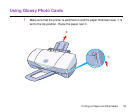58Printing on Paper and Other Media
Using Banner Paper
6
Open the Printer Properties dialogue box, then click the Page Layout tab.
Check the radio button for Banner Printing in the Printing Type. When a
confirmation message appears, click the OK button. If you need detailed
information on banner printing, click the Help button.
6
Check the radio button for Banner Printing in the Page Setup dialogue box.
When a confirmation message appears, click the OK button. If you need
detailed information on banner printing, click the Help button.
Windows
Macintosh