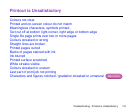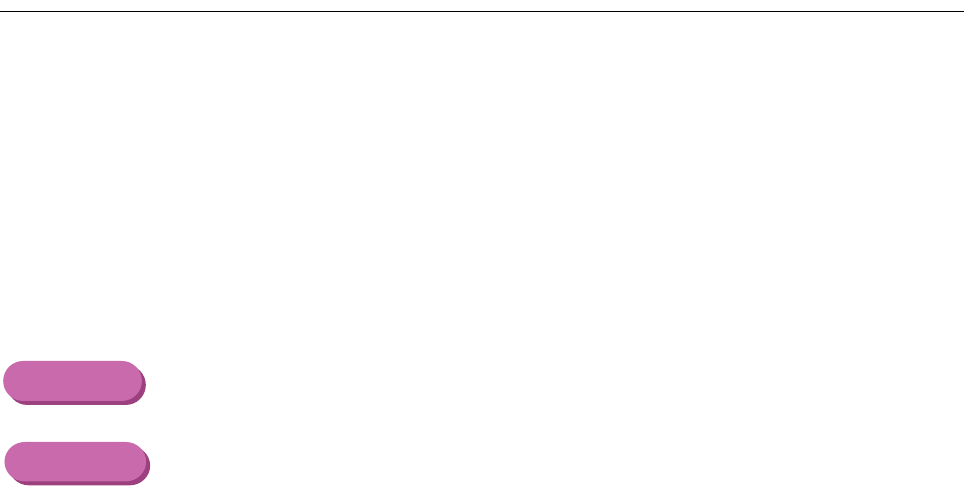
149Troubleshooting - Printout is Unsatisfactory
Text cut off at bottom right corner, right edge
or bottom edge
The text is printing in the bottom right corner of the page or printing beyond the right or bot-
tom margins and cut off from view.
Check
Is Scaled Printing set for enlargement in the printer driver?
If Scaled Printing is set for enlargement in the printer driver, the document
is enlarged and printed in the bottom right corner, or cut off at the bottom or
right edge of the paper.
To disable Scaled Printing, open the Printer Properties dialogue box, click
the Page Layout tab, and click the radio button for Normal-size Printing.
To disable Scaled Printing, select Page Setup from the File menu and set
100% in the Scale box.
If you want to use Scaled Printing with enlargement, make sure that the
correct percentage is set and confirm that the Page Size selection or the
Paper Size selection is correct.
For details, refer to the Driver and Utility Guide for Windows Users or Driver
and Utility Guide for Macintosh Users.
Windows
Macintosh