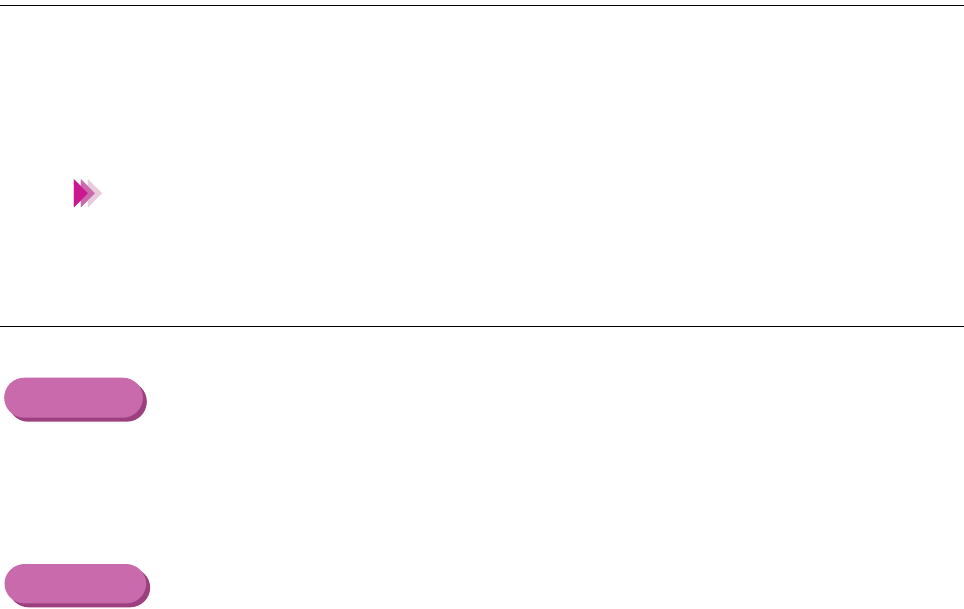
251Troubleshooting - Other Problems
Cannot execute background printing
Check 1
Is there enough free space available on the hard disk?
You may not be able to print if there is not enough free space on the hard
disk. Delete unneeded files to create more space.
If you are unable to make more space available on your hard disk by delet-
ing files, switch background printing off.
Check 2
Is background printing enabled in the printer driver?
1
Open the Printer Properties dialogue box, then click the Page Layout tab.
2
Check Background Printing in the Background checkbox.
1
Select Chooser from the Apple menu.
2
Set Backgrounding to On.
Note
Windows
Macintosh


















