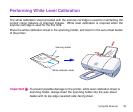87Using the Scanner
Launching IS Scan
If you have a TWAIN-compatible graphics application program, you can use the scanner
function in combination with IS Scan. Otherwise, you can use IS Scan Plus for Windows
and IS Scan directly as a stand-alone application program for Macintosh.
■ Using IS Scan Plus for Windows
1
Select Programs from the Start menu.
2
Point to IS Scan Plus, then select IS Scan Plus.
3
Select Capture Image from the Main menu screen.
■ Using IS Scan directly as a stand-alone application program for Macintosh
1
Double-click IS Scan in the folder you specified during the installation pro-
cedure.