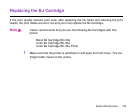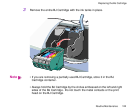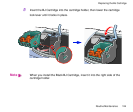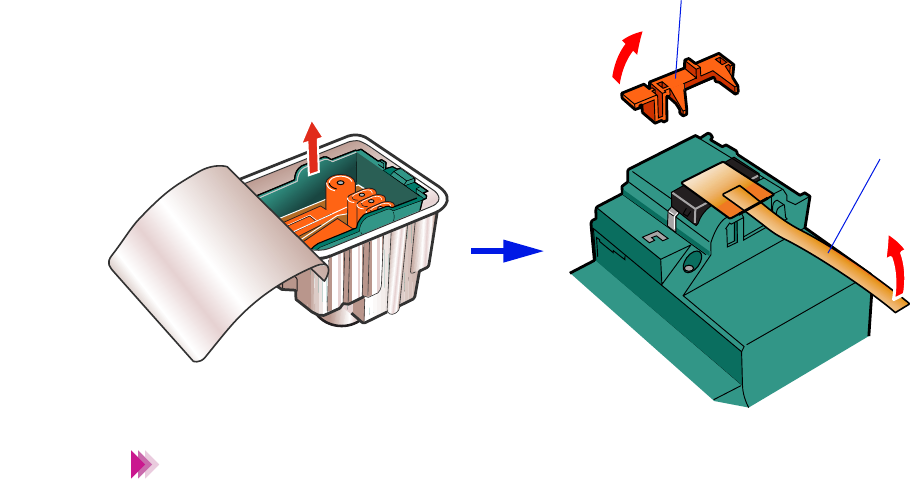
123Routine Maintenance
Replacing the BJ Cartridge
4
Remove a new BJ Cartridge from its package. Remove the orange protec-
tive cap ➀ then slowly remove the orange protective tape ➁.
• Never attempt to reattach the tape or cap to the BJ Cartridge. Discard the
protective cap and tape according to the local laws and regulations
regarding disposal of consumables.
• To avoid poor print quality, never touch the print heads of the BJ Car
tridge.
Protective tape
Protective cap
➀
➁
Important