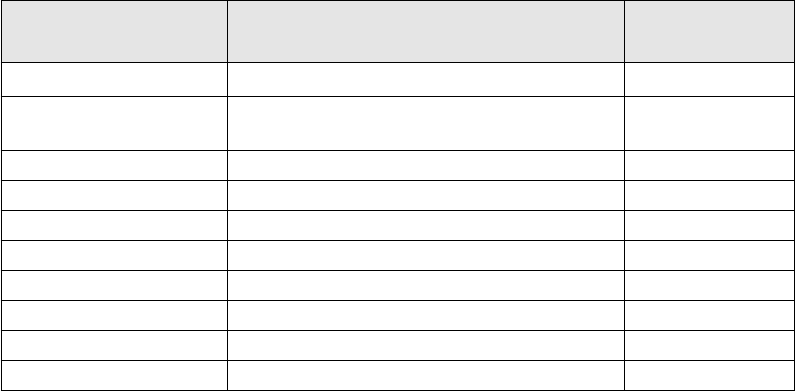
22Printing on Paper and Other Media
Loading Paper and Other Media
■
Number of sheets that can be loaded
The type of paper feed and the number of sheets that can be loaded vary according to the
type of media. Make sure that the paper stack is not higher than the load limit mark on the
auto sheet feeder and set the paper thickness lever Up or Down as listed below.
Media type Max. capacity
Paper
Thickness lever
Plain paper
Approximately 100 sheets (64 g/m
2
)
Up
Envelope Approximately 10 pieces (European DL or
US Com. #10)
Down
High Resolution Paper Approximately 80 sheets Up
Glossy Photo Paper Approximately 10 sheets Up
High Gloss Photo Film 1 Up
Glossy Photo Card 1 Up
Transparencies Approximately 30 sheets Up
Back Print Film Approximately 10 sheets Up
Banner Paper 1 sheet (2 to 6 sheets in length) Down
T-shirt Transfers 1 sheet Down


















