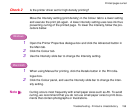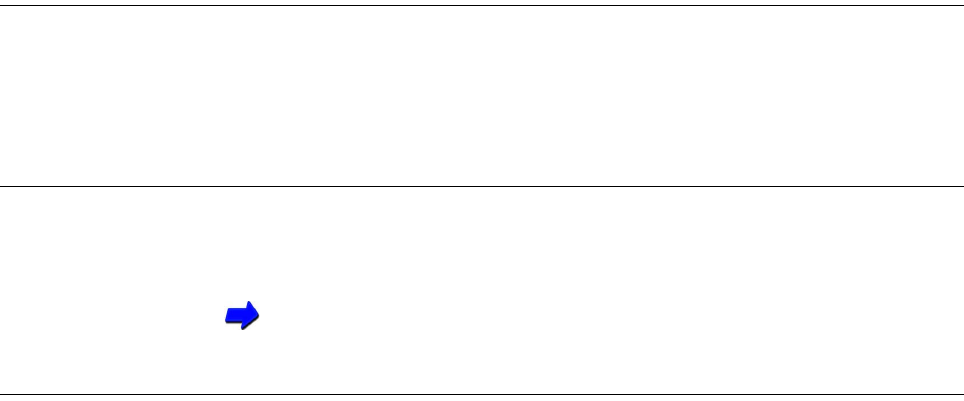
161Troubleshooting - Printout is Unsatisfactory
Ink blurred
Check 1
Are you using plain paper?
If you are using plain paper, use another type of print media. To minimise
ink spread, use High Resolution Paper, Glossy Photo Paper or High Gloss
Photo Film.
Check 2
Is the print head dirty?
Clogged print head nozzles can cause ink spread and blurring, so clean the
print head.
Cleaning the Print Head
Check 3
Is the printer driver set for high-density printing?
The Intensity setting in the printer driver can be used to adjust print density,
the amount of ink used to print.
Lowering the print density setting can reduce the tendency for ink to spread
in colour photographs or illustrations.