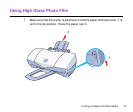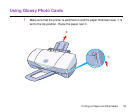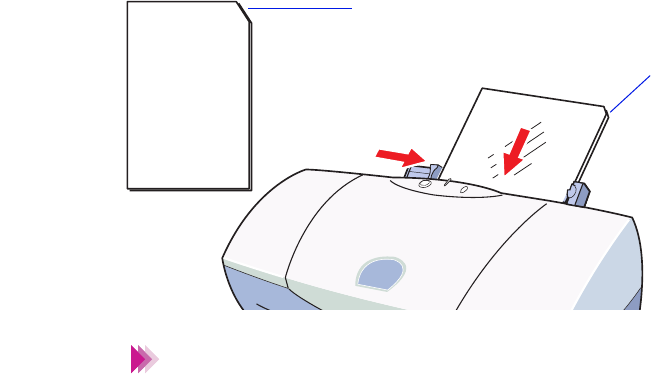
48Printing on Paper and Other Media
Using High Gloss Photo Film
2
Load one sheet of high gloss photo film.
➀ Remove one sheet from the package and hold the glossy side up with
the cut corner up and on the right. Align the right edge with the right
side of the auto sheet feeder and insert the sheet into the auto sheet
feeder.
➁ Slide the paper guide to the left side of the sheet until it is snug. If the
sheet is curled, bend it slightly against the curl to straighten it.
Always handle the sheet by the edges. An unclean or scratched print sur-
face can adversely affect print quality.
Print side (glossy side) up with the
cut corner up and on the right
Cut corner
➀
➁
Important