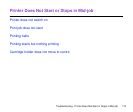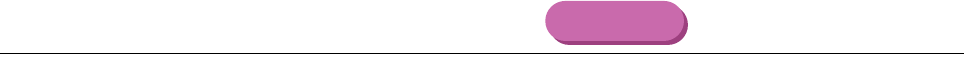
180Troubleshooting - Printer Does Not Start or Stops in Mid-job
Print job does not start
Check 5
Is the correct printer port selected?
If the printer and computer are connected directly with a printer cable,
specify LPT1 or USBPRN01 as the printer port. Follow the procedure
below.
1
Open the Printer Properties dialogue box directly from the Start menu.
2
Click the Details tab and select LPT1 or USBPRN01 in the Print to the port
box.
For more details on how to open the Printer Properties dialogue box
directly from the Start menu, refer to the Driver and Utility Guide for Win-
dows Users.
Windows