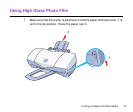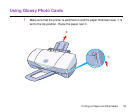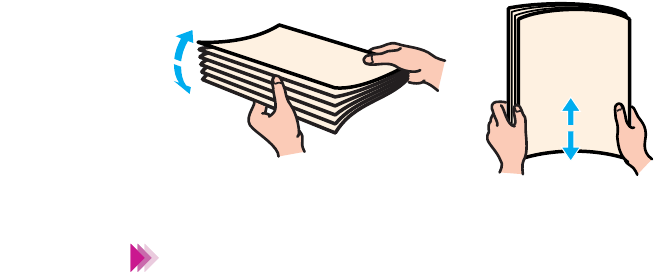
44Printing on Paper and Other Media
Using Glossy Photo Paper
2
Fan the glossy photo paper to remove static cling and tap the edges
against a flat surface to align them neatly. Fanning and aligning the sheets
prevents misfeeds and paper jams.
If the film is curled, bend it slightly in the opposite direction of the curl to
straighten it.
To avoid touching the print surface, always handle the sheets by the edges.
Unclean or scratched print surfaces can adversely affect print quality.
Important