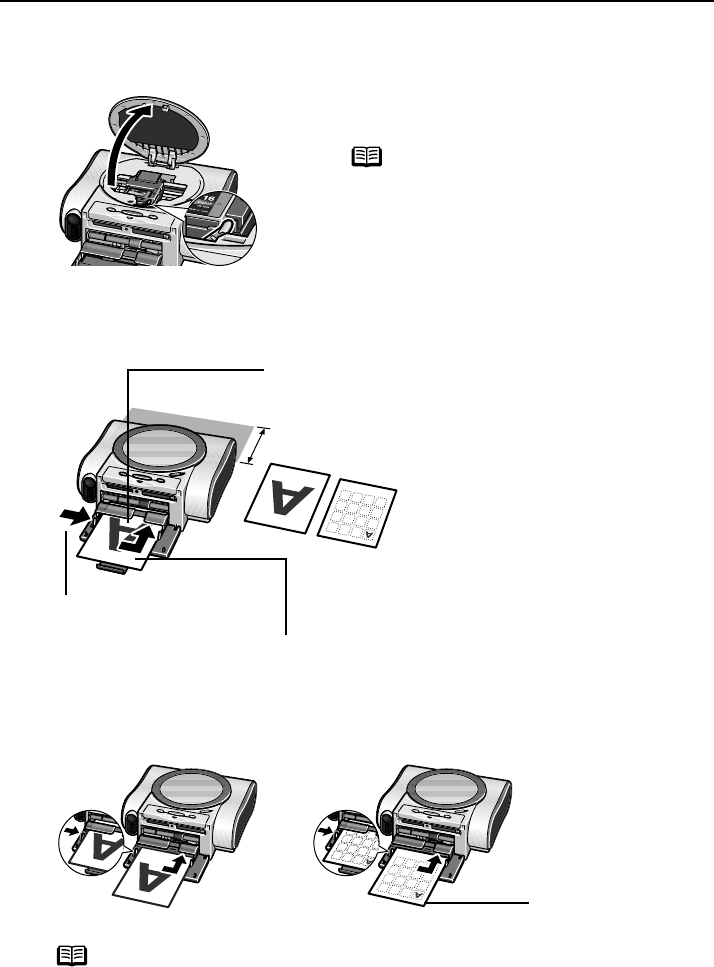
Preparation When Using the Printer with the TV
19
3
Prepare to load paper.
(1) Slide the cover open switch toward the right to open the cover.
(3) Close the cover.
4
Load the paper.
note
• Do not stack more than 10 sheets in the paper output tray.
• Do not touch the printed surface until the ink dries. For specific drying times, refer
to the instructions packaged with your media.
(2) Ensure that the paper thickness lever is set to
the right.
note
Set the lever on the left only if ink smudges or
the printed surface is stained.
Important
* During printing, part of sheet is
ejected from the back of the
printer.
Leave at least 8cm (3.1 in) clear
space at the back of the printer.
(1) Insert the paper into the paper support with print side
facing up.
When loading the credit card sized paper, load sheets
in the portrait position (feed from the short side)
(2) Align the paper with the right edge of the paper
support and insert the paper until it is fully inserted.
(3) Slide the paper guide
against the left side
of the stack of paper.
*
• 101.6 × 152.4mm/
4"×6" paper
• Photo stickers
Shorter margin


















