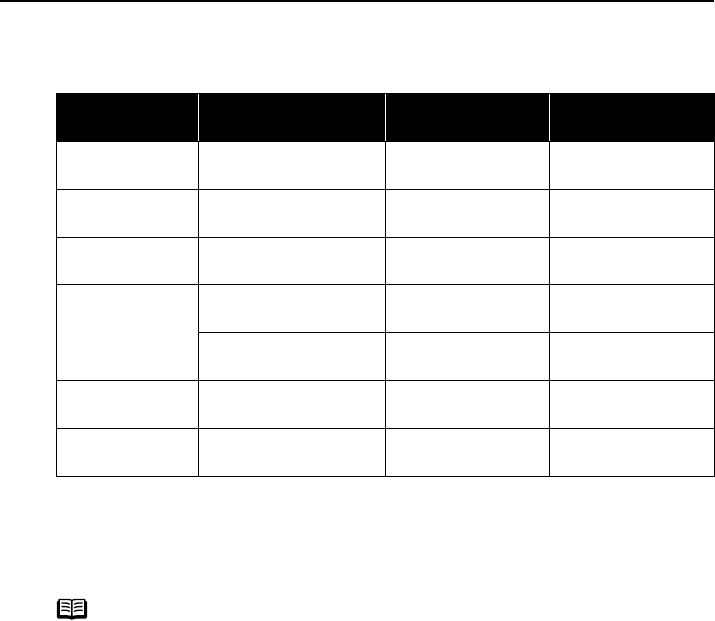
Preparation When Using the Printer with the TV
20
Media Types for Card Direct Printing
*Select Sticker print from Print Studio when you print. See “Printing Stickers from a
Favorite Photo” on page 28.
You can print a photo taken with a mobile phone by selecting Sticker as the paper
size in Infrared print. See “Printing on Photo Stickers” on page 45.
note
For instructions on how to display and set these settings, See “Specifying the Paper
and Other Settings” on page 33.
Media Type Paper support
Load Limit
Page size Media type
Photo Paper Pro 101.6×152.4 mm/
4"×6": up to 20 sheets
[101.6×152.4 mm]/
[4"×6"]
[Photo Paper Pro]
Photo Paper Plus
Glossy
101.6×152.4 mm/
4"×6": up to 20 sheets
[101.6×152.4 mm]/
[4"×6"]
[Photo Paper Plus
Glossy]
Photo Paper Plus
Semi-gloss
101.6×152.4 mm/
4"×6": up to 20 sheets
[101.6×152.4 mm]/
[4"×6"]
[Photo Paper Plus
Glossy]
Glossy Photo
Paper
101.6×152.4 mm/
4"×6": up to 20 sheets
[101.6×152.4 mm]/
[4"×6"]
[Glossy Photo Paper]
Credit Card:
up to 20 sheets
[Credit Card] [Glossy Photo Paper]
Matte Photo
Paper
101.6×152.4mm/
4"×6": up to 20 sheets
[101.6×152.4mm]/
[4"×6"]
[Matte Photo Paper]
Photo Stickers 101.6×152.4 mm/
4"×6": up to 1 sheet
—* —


















