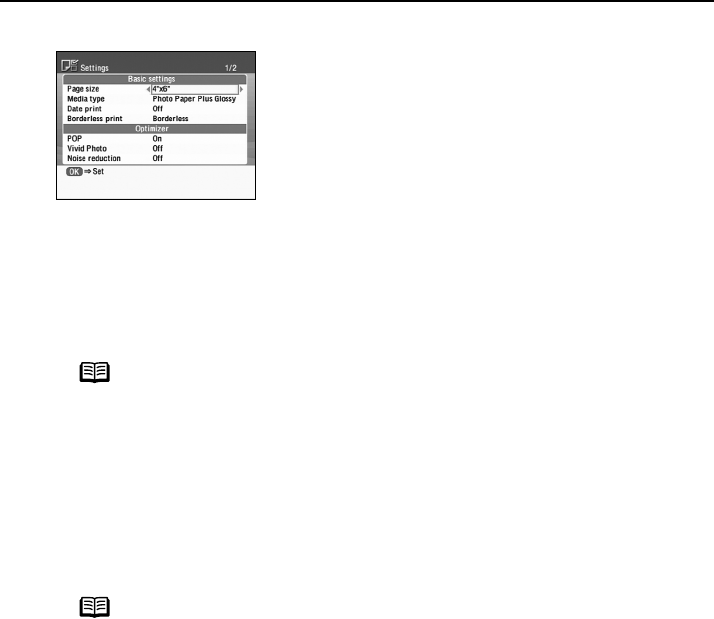
Enjoy Photos on TV and Printing —Advanced—
34
Other Setting Items
Basic settings
•Page size
Select the paper size for the print job.
•Media type
Select the Media type.
• Borderless print
Borderless .........Prints on the whole paper without a border.
Bordered ...........Prints with a border.
•Date print
On .....................Prints the date the photo was taken.
Off.....................Does not print the date the photo was taken.
Optimizer
•POP
On
.....................Photo Optimizer PRO function (automatically corrects the
image brightness and color) is used together.
Face brightener
...Activates Photo Optimizer PRO function and Face
brightener function. Face brightener function brightenes
a darkened face on the photo taken against the light.
Off.....................No Photo Optimizer PRO functions are performed.
• Vivid Photo
On .....................Vivid Photo function (Greens and blue are printed more
brightly) is used.
Off.....................No Vivid Photo functions are performed.
•Noise reduction
On .....................Digital camera noise (which may be seen in dark areas or
areas such as sky) is reduced.
Off.....................No Noise reduction functions are performed.
note
For information on available media types and on setting Page size and Media
type, refer to “Media Types for Card Direct Printing” on page 20.
note
You can change the date display format.
See “Setting the Date Display Format” on page 36.


















