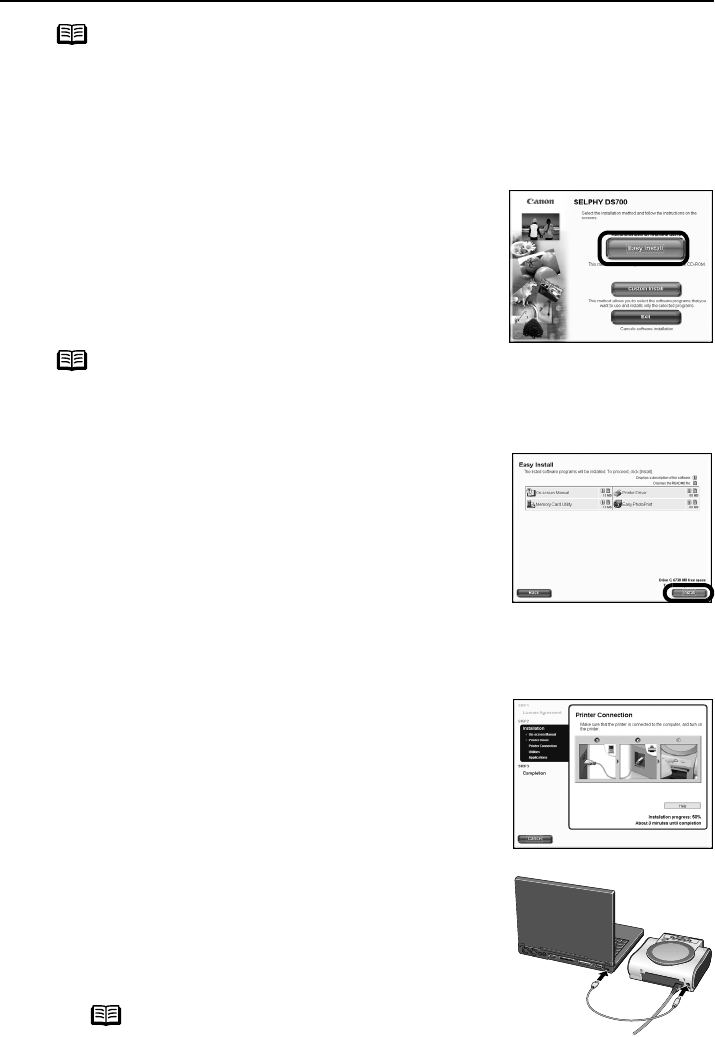
Printing with the computer
50
note
• If the installer in the CD-ROM does not run automatically, click Start and select My
Computer, then double-click the CD-ROM icon.
For Windows 2000 users, double-click My Computer in the Windows screen, then
double-click the CD-ROM icon.
• If the language selection screen appears, select a language, then click OK.
• If the place selection message appears, select your place of residence, then click
Next
.
5
Follow the instructions displayed on screen.
When the screen shown on the right is displayed,
click Easy Install.
note
Select Easy Install in order to install application software, electronic manuals and
printer driver.
Select Custom Install in order to choose the options you would like to install.
6
When the list of applications to install
appears, verify the contents, click Install, and
then follow the instructions on the screen.
7
Read the License Agreement, then click Yes to continue.
Installation will begin.
8
Connect your USB cable when the Printer
Connection screen appears.
(1) Connect one end of a USB cable to the computer,
the other to the printer.
(2) Turn the printer on.
If the printer is recognized, the printer driver will be
automatically installed.
note
If the connection is not recognized, refer to the
section “Cannot Install the Printer Driver” on
p
age 75.


















