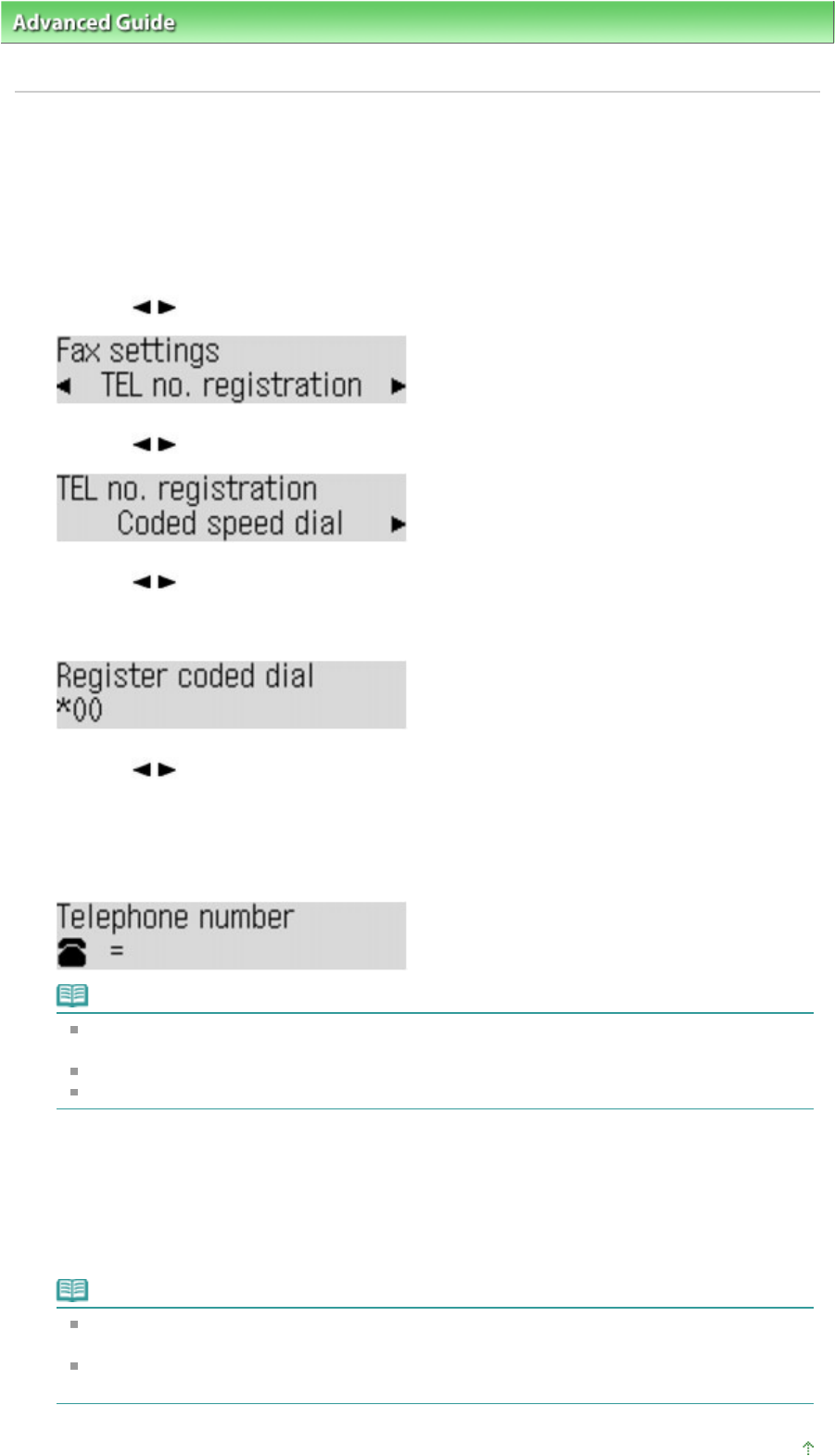
A
dvanced Guide
>
Faxing
>
Sending/Receiving Faxes Using the Operation Panel of the Machine
>
Registering Recipients
for Speed Dialing
> Registering Coded Speed Dial Numbers
Registering Coded Speed Dial Numbers
Before you can use the coded speed dialing feature, you need to register the recipients' numbers.
1.
Press the
FAX button, then press the
Menu
button.
The Fax settings screen is displayed.
2.
Use the button to select TEL no. registration, then press the
OK
button.
3.
Use the button to select Coded speed dial, then press the
OK
button.
4.
Use the button to select an unoccupied speed dial code (00 to 19), or after
pressing the
Coded Dial
button, use the Numeric buttons to enter it, then press the
OK
button.
5.
Use the button to select Telephone number, then press the
OK
button.
6.
Use the Numeric buttons to enter the fax/telephone number (max. 60 digits (40 digits
for the US, Canada, and Korea), including spaces) you want to register, then press
the
OK
button.
Note
For details on how to enter or delete characters or numbers, refer to Specifying the Basic
Settings for the Machine
.
Press the
Redial/Pause
button to enter a pause.
Press the
Tone
button to enter a tone.
7.
Press the
OK
button when Name is displayed on the LCD, then use the Numeric
buttons to enter a name for the coded speed dial code (max. 16 characters,
including spaces).
8.
Press the
OK
button to finalize registration.
Note
To register another recipient's name and number to a coded speed dial code, repeat steps 4 to
8.
For a list of the recipients you have registered, print the coded speed dial code list. For details,
see
Printing a List of the Registered Destinations
.
Page top
Page 574 of 817 pagesRegistering Coded Speed Dial Numbers


















