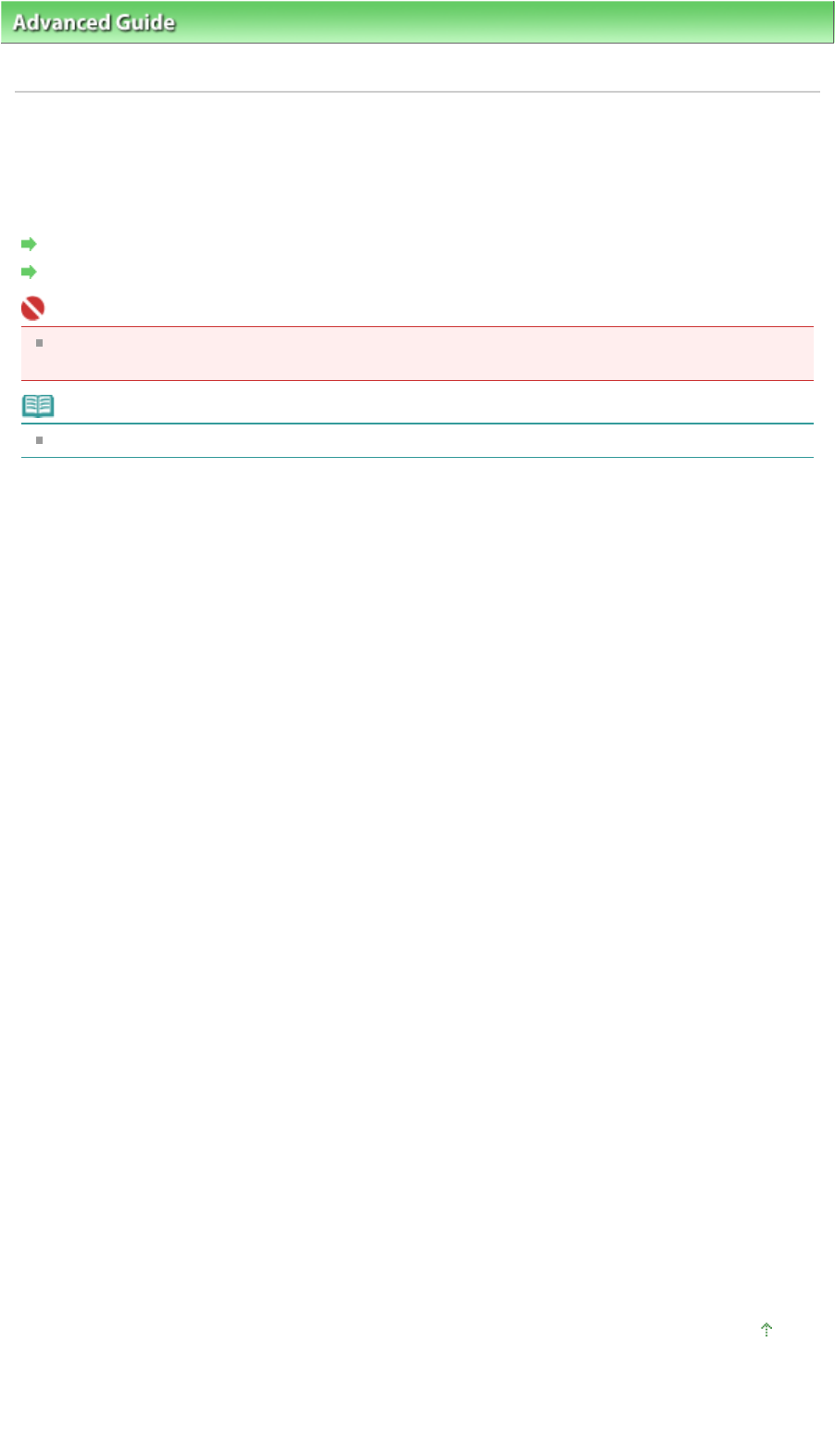
A
dvanced Guide
>
Faxing
>
Sending/Receiving Faxes Using the Operation Panel of the Machine
> Using the Information
Services
Using the Information Services
You can use various information services such as provided by banks, and make airline reservations or
hotel reservations. Since these services require tone dialing to use their services, you need to
temporarily switch to tone dialing if your machine is connected to a rotary pulse line.
Using the Touch Tone Line
Using the Rotary Pulse Line
Important
You may need to contract with the service providers for some information services. For details,
contact the service providers.
Note
To use the information services, you need to dial with the telephone connected to the machine.
Using the Touch Tone Line
1. Press the
FAX
button.
2.
Lift the handset of the telephone.
3.
Use the telephone to dial the number of the information service.
4.
When the recorded message for the information service answers, use the telephone to
press the numbers in accordance with the message.
5.
Hang up the handset to finish using the service.
Using the Rotary Pulse Line
1. Press the
FAX
button.
2.
Lift the handset of the telephone.
3.
Use the telephone to dial the number of the information service.
4.
When the recorded message for the information service answers, use the telephone to
switch to tone dialing.
When you dial the number of the information service using the telephone connected to the
machine, you cannot use the machine to switch to tone dialing. For instructions on how to
switch to tone dialing, refer to your telephone's instruction manual.
5.
Use the telephone to press the numbers in accordance with the message.
6.
Hang up the handset to finish using the service.
Page top
Page 585 of 817 pagesUsing the Information Services


















