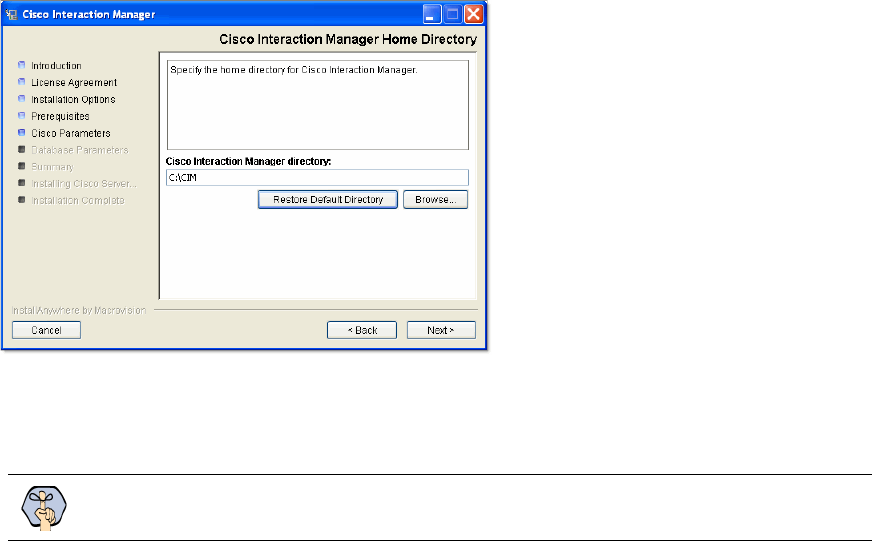
Installation process 31
7. Type the path or browse to the folder where you would like to install Cisco Interaction Manager.
Provide a location for the Cisco Interaction Manager home directory
8. In the WebLogic Server and RMI Parameters window, provide the following details:
Domain Location: Location of the WebLogic domain you configured on page 17. For example,
BEA_Home
\user_projects\domains\
Domain_Name.
Server name: Name of your WebLogic server (page 17). The default name is
myserver
.
User name: User name of the WebLogic system user (page 17), required to access the WebLogic
Server Administration Console.
Password: Password for the WebLogic system user (page 17).
Listen port: Port number of the WebLogic server.
SSL listen port: Secure Socket Layer Listen port number used by WebLogic.
RMI registry port: Port number used by the Remote Method Invocation (RMI) registry naming
service.
RMI activation port: Port number used by the RMI Daemon Process.
Important: WebLogic domain parameters information should match the information provided
while configuring the WebLogic domain.


















