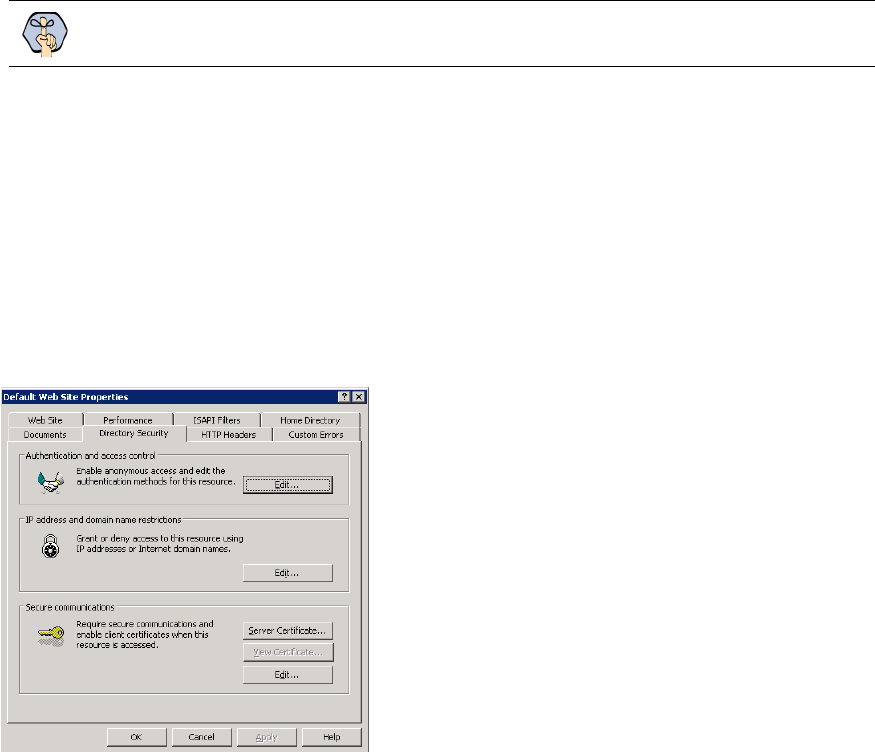
92 Cisco Unified Web and E-Mail Interaction Manager Installation Guide
Installing the certificate on the web server
Once you receive the certificate from your vendor, install it on your web server.
To install the certificate on the web server:
1. Save a copy of the certificate you received from your vendor on the local machine.
2. Go to Start > Settings > Control Panel > Administrative Tools > Internet Information Services.
3. Browse to Web Sites >
Web_Site_Name.
4. Right-click Web_Site_Name and click Properties.
5. In the web site properties window, go to the Directory Security tab.
6. In the Secure communications section, click the Server Certificate button to launch the Web Server
Certificate Wizard.
Click the Server Certificate button
7. In the Welcome to the Web Server Certificate Wizard window, click the Next button.
Important: You need to install the certificate for the Default web site and the Messaging Applet
web site.


















