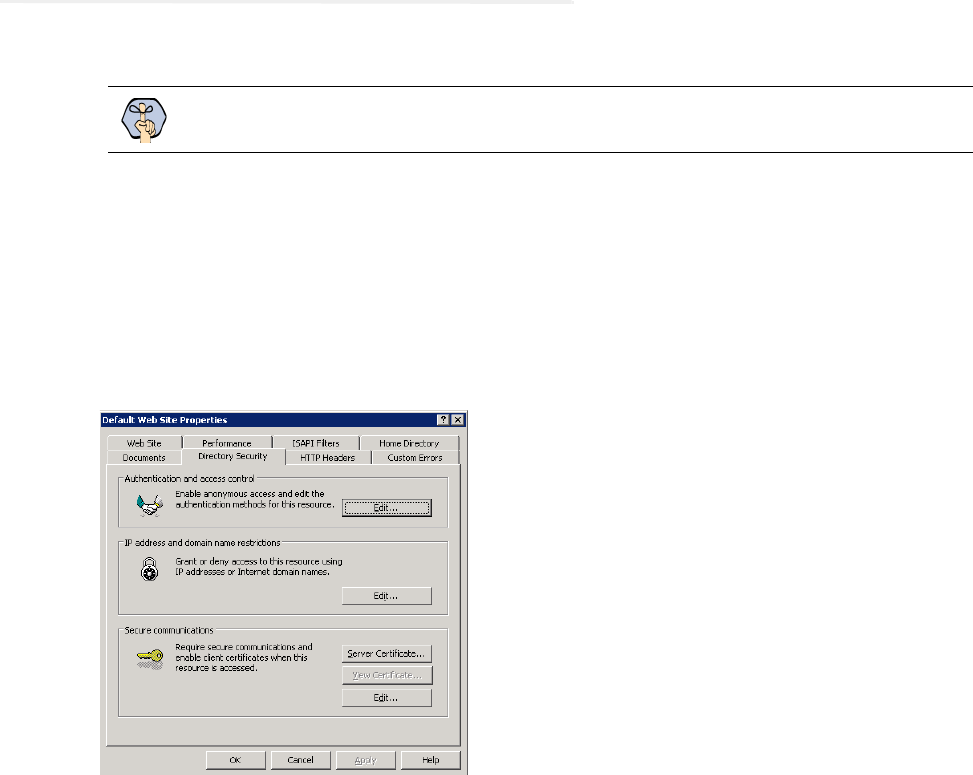
94 Cisco Unified Web and E-Mail Interaction Manager Installation Guide
The certificate is now installed on the web server.
Configuring SSL access
This procedure uses Internet Services Manager to configure the virtual directory to require SSL for access.
To configure SSL access:
1. Go to Start > Settings > Control Panel > Administrative Tools > Internet Information Services.
2. Browse to Web Sites >
Web_Site_Name.
3. Right-click Web_Site_Name and click Properties.
4. In the web site properties window, go to the Directory Security tab.
5. In the Secure communications section, click the Edit button.
Click the Edit button
Important: You need to configure the SSL access for the Default web site and the Messaging
Applet web site.


















