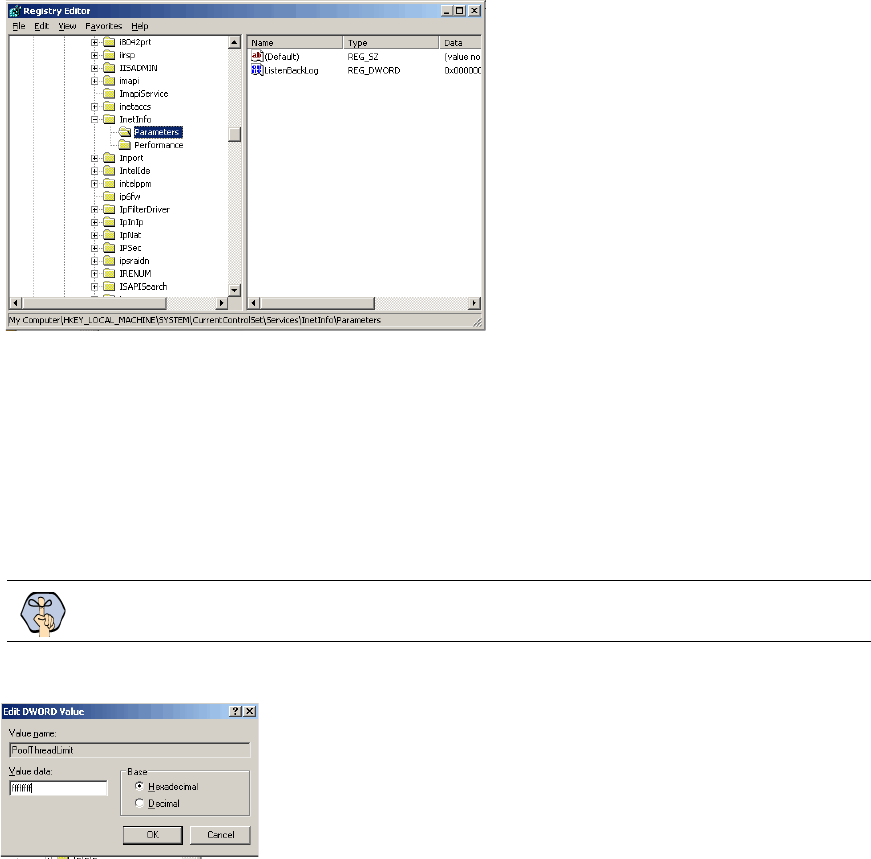
58 Cisco Unified Web and E-Mail Interaction Manager Installation Guide
2. Type:
Regedit
Press the Enter key.
3. In the Registry Editor window, navigate to
HKEY_LOCAL_MACHINE
>
System
>
CurrentControlSet
>
Services
>
InetInfo
>
Parameter.
Navigate to InetInfor parameters
4. Go to Edit menu > New > DWORD Value.
5. Change the name of the new registry value that gets created to PoolThreadLimit.
6. Right-click PoolThreadLimit and select Modify.
7. In the Edit DWORD Value window, set properties as following:
Value data: ffffffff
Base: Hexadecimal
Configure the registry value
Configuring content expiration settings
As part of the post-install procedure, you can configure the content expiration of cache pages in your web server.
By doing so, the browser compares the current date with the expiration date that you have set to determine
Important: Make sure you have typed “f” eight times.


















