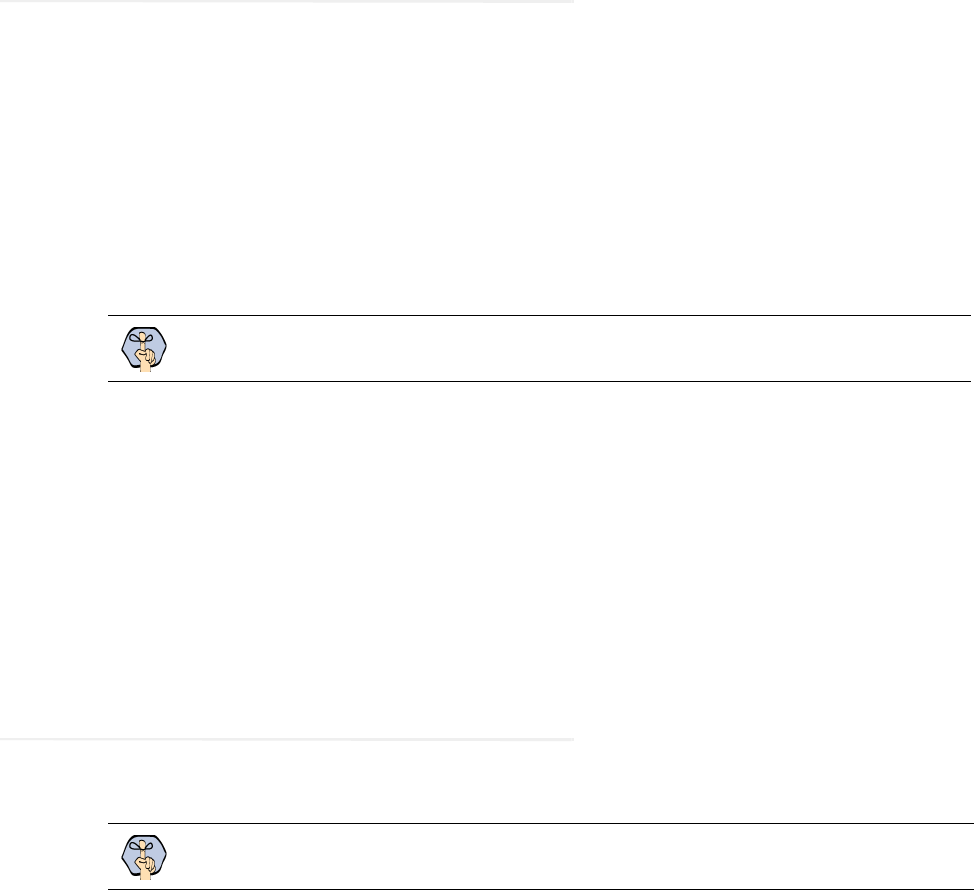
38 Cisco Unified Web and E-Mail Interaction Manager Installation Guide
Installing a split-server or collocated configuration
A true split-server deployment is possible only for Unified EIM installations. If the installation includes Unified
WIM, it becomes a collocated deployment, where the web server is installed on a separate machine outside the
firewall.
To install a split-server or collocated configuration:
Follow all the steps in the section “To install a single-server or collocated configuration:” on page 28. In
Steps 11 and 12 make sure to give the following values:
Server name: Give the name of the remote server on which you want to install the Partition and Master
Databases.
Additional steps for collocated configurations
If the installation includes Unified WIM, it becomes a collocated deployment, where the web server is installed
on a separate machine outside the firewall. For a collocated configuration, now install the web server.
To install the web server:
Follow all the steps in the section “To install the web server:” on page 50.
Installing a distributed-server configuration
In the procedure described here, each component is installed separately on a dedicated machine.
Make sure you install the components in the following order:
1. Database
2. Application server and file server
3. Web server
4. Services server
Important: Make sure you provide the DNS host name and not the IP address of the server. If you
don't provide the host name, the installation will fail.
Important: Refer to the sheet on page 97 for details that you are asked to provide during the
installation.


















