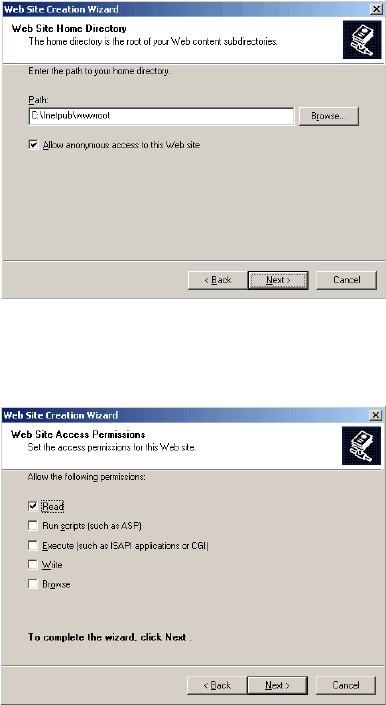
66 Cisco Unified Web and E-Mail Interaction Manager Installation Guide
7. In the Web Site Home Directory window, type the path or browse to the default directory for the web site. It
should be the same as configured for the Default Web Site. For example,
c:\Inetpub\wwwroot
. Click
Next.
Provide the location of the default directory for the web site
8. In the Web Site Access Permissions window, set the read access permission for the web site. Click Next.
Configure the access permissions
9. In the next window, click the Finish button to complete the configuration process.
Verifying messaging applet web site
To verify the messaging applet web site:
1. Open Internet Explorer.
2. Type the URL
http:/
Web_Server_FQDN
/system/system/web/view/platform/debug/debugmessaging.html
in
your browser, where
Web_Server_FQDN is the fully qualified domain name of the server where the messaging
applet web site is created.
If you see an HTML page, it means that the messaging applet web site has been configured successfully.
Note that the links on the HTML page are accessible only when the application is running.


















