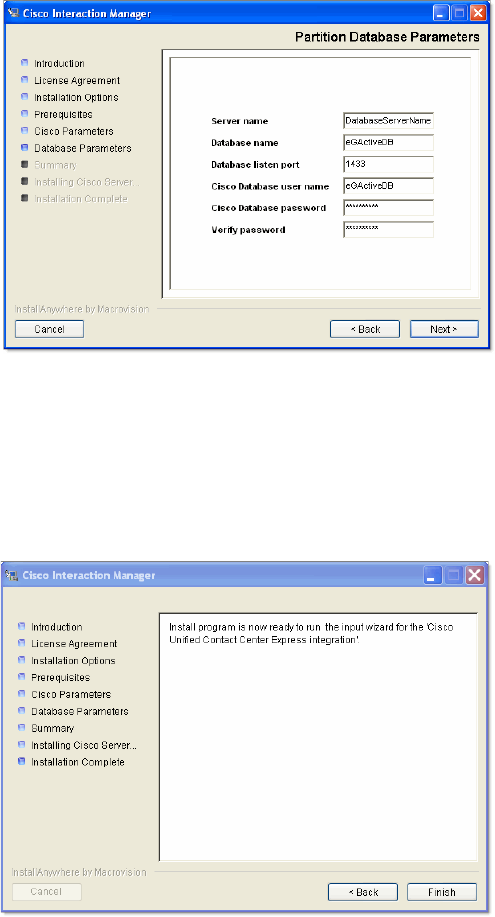
Installation process 47
Provide partition database parameters
10. Review the information displayed in the Summary window, and click Install.
11. In the Installation Complete window, click Finish to complete the installation process for Unified WIM and
Unified EIM. The next few screens will help you set up the integration with Unified CCX.
12. In the next window, click the Finish button to launch the Cisco Unified CCX Data Integration Wizard.
Click the Finish button


















