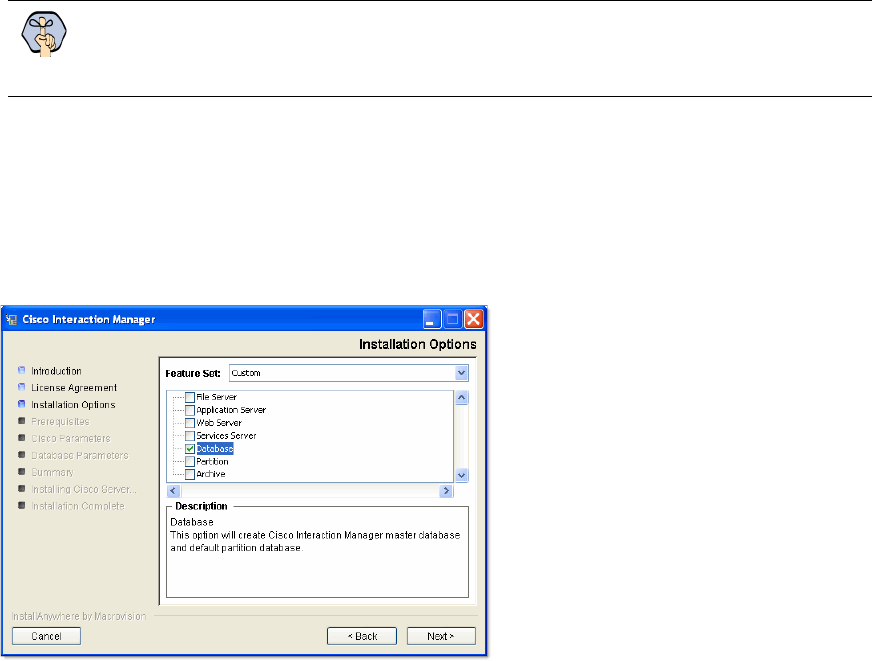
Installation process 39
Installing the database
This section describes the process of installing Cisco Interaction Manager master database and the default
partition database.
To install the database:
1. Follow Steps 1–3 in “To install a single-server or collocated configuration:” on page 28.
2. In the Installation Options window, select the Database option.
Select the Database option
Cisco Interaction Manager has two distinct areas: the system area and the partition (or business) area. An
administrator type user is created for each area during the installation. In the next two windows, you will be
asked for user names and passwords for these two users:
System Administrator
Partition Administrator
3. In the Cisco System Administrator Account window, create the first system administrator user account.
Provide the following:
User name: User name for the system administrator.
Password: Password for the system administrator.
Verify password: Verify the password.
Important: Ensure that MSSQL Server, MS Search Service, and MSSQL Server Agent Service are
running. In a distributed installation, verify that all machines are in the same domain and LAN, and
their clocks are synchronized.


















