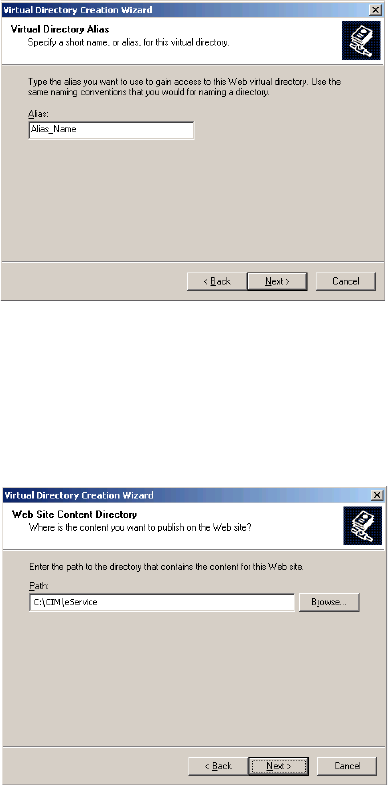
Post-installation tasks 69
5. In the Virtual Directory Alias window, provide the name of the virtual directory. The name should be the
same as configured in the default web site. Click Next.
Provide the name for the virtual directory
6. In the Web Site Content Directory window, browse to the eService folder in the Cisco home directory. For
example,
Cisco_Home
\eService
. In a distributed installation, you have to provide the path to the Unified
WIM and Unified EIM home directory of the File Server. For example,
\\
File_Server_Name\Cisco_Home
\eService
. Click Next.
Browse to the Cisco home directory
7. In the Virtual Directory Permissions window, select the following options:
Read
Run scripts (such as ASP)


















