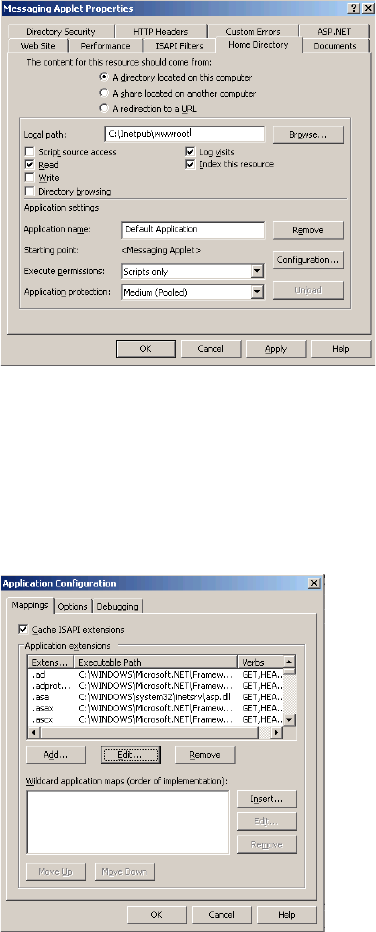
Post-installation tasks 67
Configuring web site properties
To configure the properties:
1. Go to Start > Settings > Control Panel > Administrative Tools > Internet Information Services.
2. Browse to Web Sites, and select the Messaging Applet web site.
3. Right-click Messaging Applet web site and click Properties.
4. In the Messaging Applet web site properties window, go to the Home Directories tab.
5. In the Application Settings section, in the Execute Permissions field, select the Script only option.
Configure the execute permission
6. In the same section, click the Configurations button.
The Application Configuration window opens, where you need to add mappings for
.controller
and
.egain
extensions.
7. In the Mappings tab, click the Add button.
Click the Add button


















