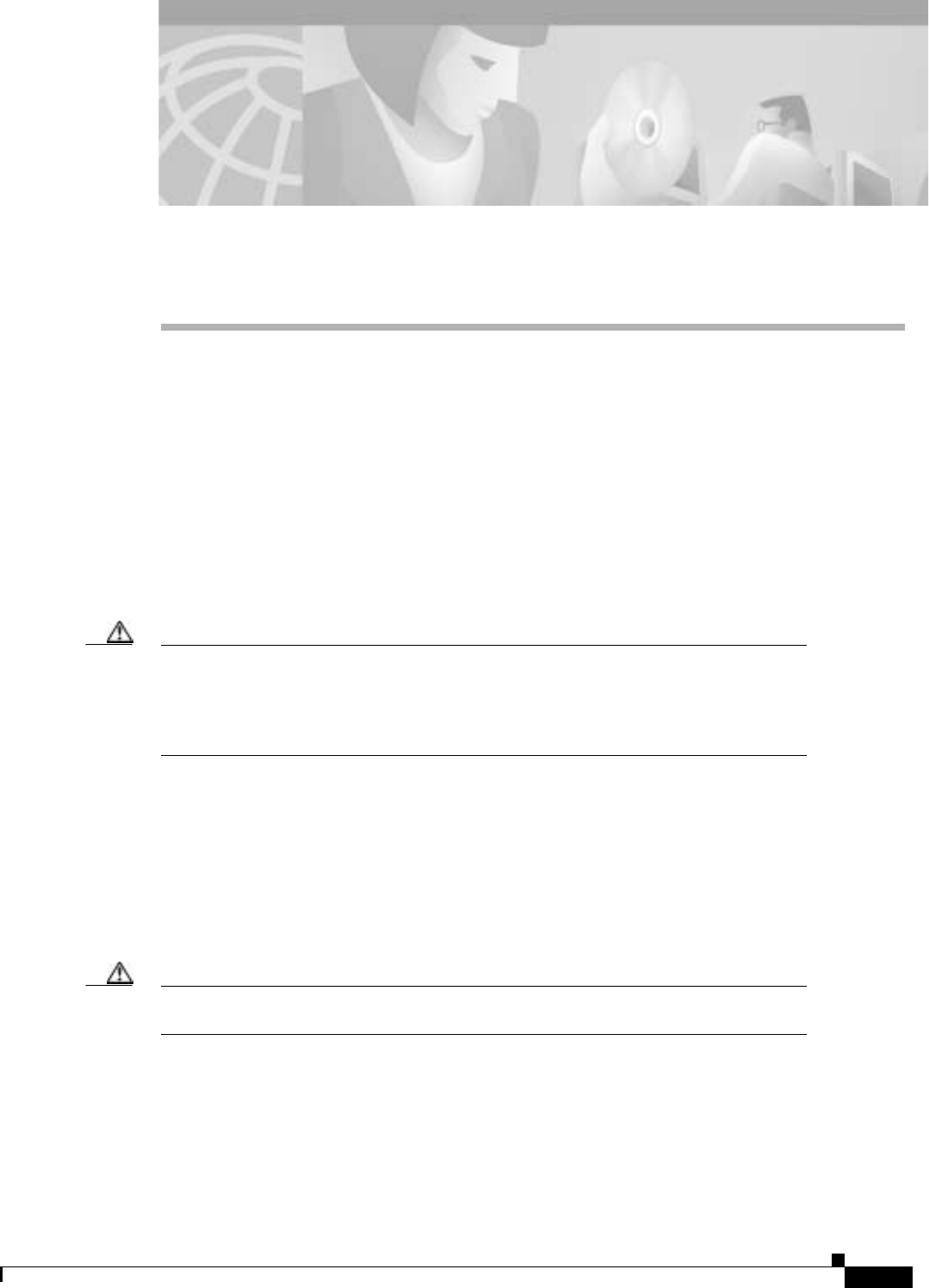
CHAPTER
1-1
Cisco AS5800 Universal Access Server Dial Shelf Card Guide
78-7097-03 0A
1
Replacing or Installing Dial Shelf Cards
This chapter describes system component mechanical functions and emphasizes the importance of
following the correct procedures to avoid unnecessary circuit card failures. This chapter is for
background information only.
Online Insertion and Removal
The Cisco AS5800 universal access server supports online insertion and removal (OIR). This feature
allows you to remove and replace a trunk card or port-handling card, while the system is operating,
without affecting system operation.
Caution In order to maintain traffic flow in a single dial shelf controller (DSC) configuration, the DSC
shouldn’t be removed while the system is operational. If the DSC is removed, the interconnect
link between the DSC and router shelf will be lost and all other dial shelf cards will go down.
The router console port will display the following message:
AUG 2 10:57:02.017 CST: %DSC_REDUNDANCY-3-BICLINK: Link to active DSC down
Each dial shelf card contains a female connector that connects to a male connector on the system
backplane. Each male backplane connector comprises a set of tiered pins in two lengths. The backplane
pins send specific signals to the system as they make contact with the card connectors. The system
assesses the signals it receives and the order in which it receives them to determine what event is
occurring and what task it needs to perform, such as reinitializing new interfaces or shutting down
removed ones.
Each dial shelf card is designed with two ejector levers to be used when you install or remove a card.
The function of the ejector levers is to align and securely seat the card connectors in the backplane.
Caution Do not force the dial shelf cards into a slot, as this can damage the backplane connector
pins if they are not aligned properly with the card connectors.
Busyout Command
To remove a CT1/CE1 trunk card without dropping calls or connections, you must first take the card out
of service by using the busyout command to remove DS0s and modem resources from the available pool
as calls are completed. The busyout command is run on a per card (slot) basis.


















