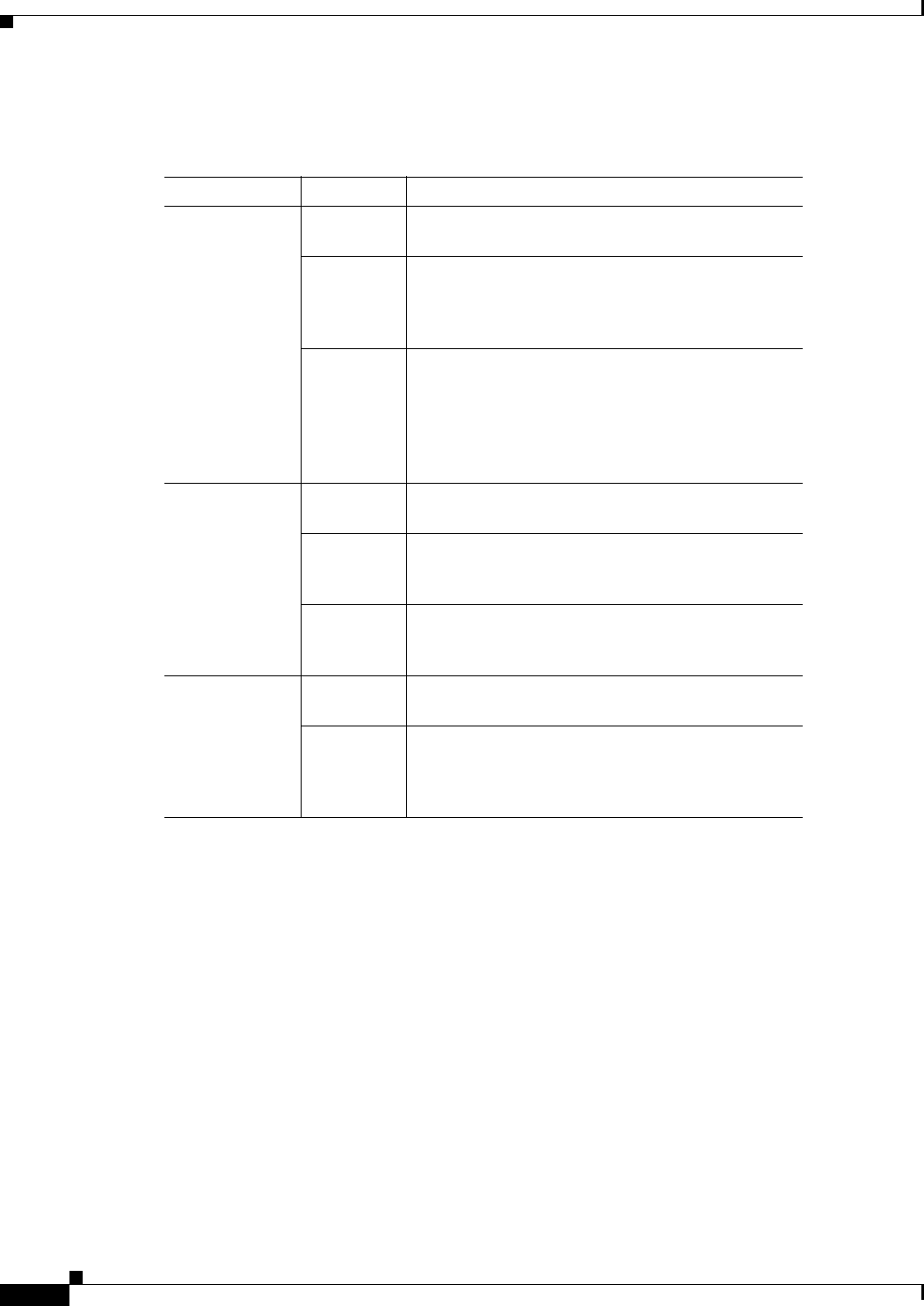
6-4
Cisco AS5800 Universal Access Server Dial Shelf Card Guide
78-7097-03 0A
Chapter 6 CT1/CE1 Trunk Card
CT1/CE1 Trunk Card Overview
During normal operation, all three LEDs light as described in Table 6-1.
SPE Firmware
SPE firmware is automatically downloaded to a CT1/CE1 trunk card from the dial shelf Cisco IOS image
when you boot the system for the first time, or when you insert a CT1/CE1 trunk card while the system
is operating. When you insert a CT1/CE1 trunk card while the system is operating, the Cisco IOS image
recognizes the card and the dial shelf downloads the required portware to the cards. Cisco IOS Release
12.1(2)XD is required for the CT1/CE1 trunk card.
The SPE firmware image (also known as portware) is bundled with the Cisco IOS CT1/CE1 trunk card
image. The SPE firmware image uses an auto detect mechanism, which enables the CT1/CE1 trunk card
to service multiple call types. An SPE detects the call type and automatically configures itself for that
operation. You can upgrade the firmware without upgrading Cisco IOS software, and different firmware
versions can be configured to run on SPEs in the same UPC.
Table 6-1 CT1/CE1 Trunk Card LED Descriptions
LED State Description
CPU/POWER Green CT1/CE1 trunk card passed diagnostics and the card
CPU is operating properly.
Yellow Lights shortly after the card is powered ON
1
. Card
CPU diagnostics start when the card starts receiving
power, and the LED remains yellow while the
diagnostics run.
1. There is a slight delay from the time that power is applied to the card and the time that this LED lights.
OFF UPC not receiving power, or portware failed to load.
If the portware fails to load onto the card, the
Cisco AS5800 will attempt to reload the portware
automatically. If a programmed number of attempts
to reload the portware fails, the Cisco AS5800 will
power OFF the CT1/CE1 trunk card.
CALLS/MAINT Green The LED lights when at least one active call is
switched through the card.
Yellow Indicates card OIR status. The LED is yellow when
the card has been busied out and has no calls, and
may be removed without interrupting service.
OFF The CALLS/MAINT LED is not lit if there is no
traffic on the card and the card has not been busied
out.
PORT STATUS Green Lights when all SPE modules have passed
diagnostics and are operating properly.
OFF LED remains OFF until diagnostics are complete. If
this LED stays OFF, one or more SPE modules are
missing from the card, or one or more SPEs failed
diagnostics.


















