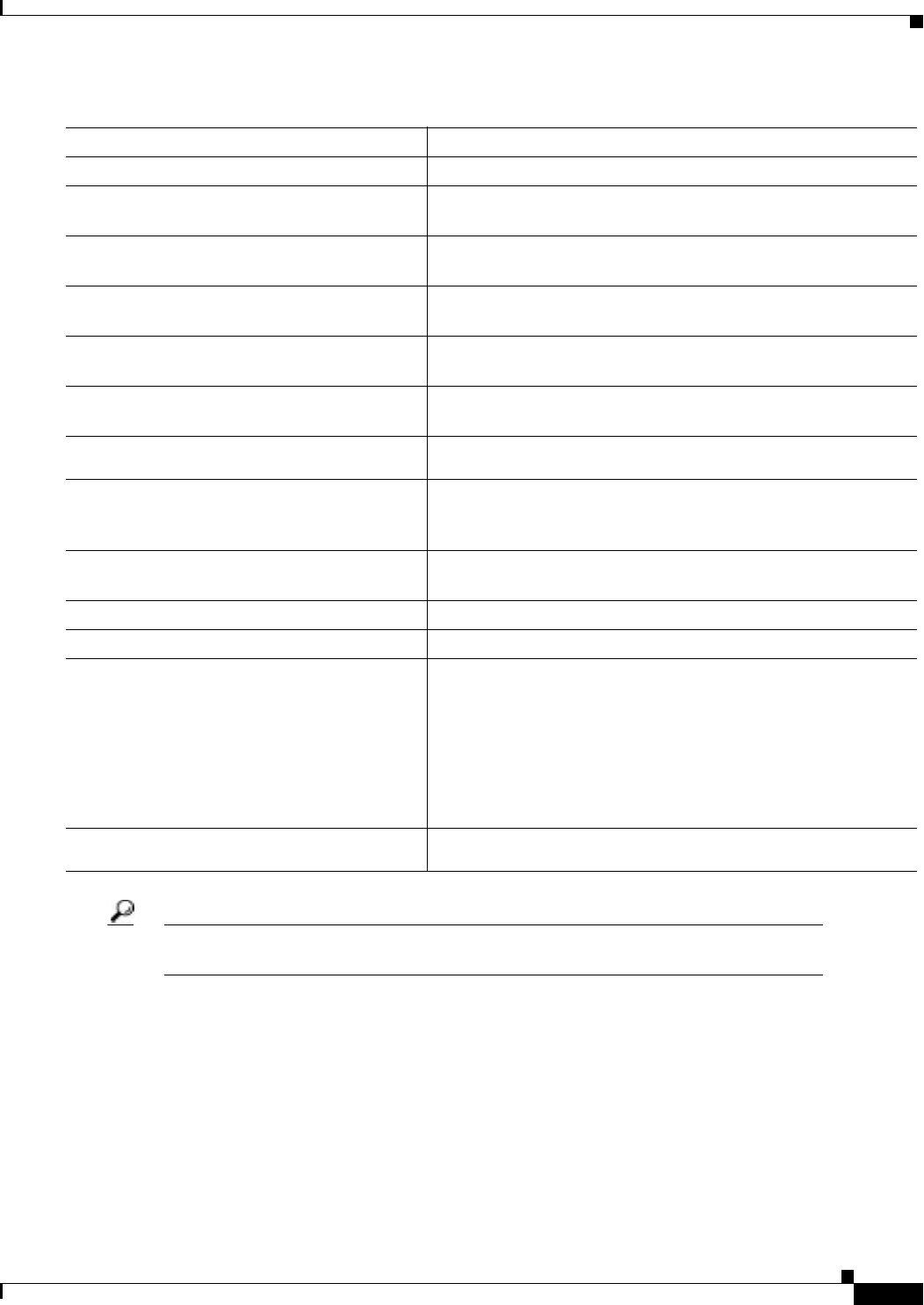
6-9
Cisco AS5800 Universal Access Server Dial Shelf Card Guide
78-7097-03 0A
Chapter 6 CT1/CE1 Trunk Card
Configuring the Ports
Tips The cdp enable configuration command has changed. For the async and group async
interfaces, the default is now disabled. Most other interfaces are enabled by default.
If you are installing a new CT1/CE1 trunk card into the dial shelf, no additional configuration is needed.
For additional system software configuration information, refer to the Cisco AS5800 Universal Access
Server Operation, Administration, Maintenance, and Provisioning Guide.
Step 5
AS5800(config-line)# modem inout
Enable incoming and outgoing calls.
Step 6
AS5800(config-line)# transport preferred
none
Set no preferred transport protocol for connecting to the
Cisco AS5800 and using the Cisco IOS CLI.
Step 7
AS5800(config-line)# transport input all
Allow all supported transport protocols to be used when
connecting to the terminal server.
Step 8
AS5800(config-line)# session-timeout
minutes
Close connections when there is no input traffic for the specified
number of minutes.
Step 9
AS5800(config-line)# exec-timeout minutes
seconds
Set the EXEC timeout for the specified number of minutes and
seconds.
Step 10
AS5800(config-line)# autoselect
during-login
Configure ports to detect the connection protocol desired and start
a session.
Step 11
AS5800(config-line)# autoselect timeout
seconds
Set wait timeout for initial autoselect byte (in seconds).
Step 12
AS5800(config-line)# autoselect ppp
Set line to allow PPP autoselection. This allows remote IP users
running a PPP application to dial in, bypass the EXEC facility,
and automatically start PPP on the line.
Step 13
AS5800(config-line)# absolute-timeout
minutes
Set absolute timeout for line disconnection to a maximum of
240 minutes.
Step 14
AS5800(config-line)# no modem status poll
Disable modem management status polling.
Step 15
AS5800(config-line)# no modem log rs232
Disable EIA/TIA 232 event logging.
Step 16
AS5800(config-line)# exit
AS5800(config)#
[or]
AS5800(config-line)# Ctrl-Z
AS5800#
Type the exit command to exit out of line configuration mode.
Press the Return key to verify your command registers, then
press Ctrl-z to return to privileged EXEC mode.
Step 17
AS5800# copy running-config
startup-config
Save your changes when ready.
Table 6-3 Configuring UPC Ports (continued)
Command Description


















