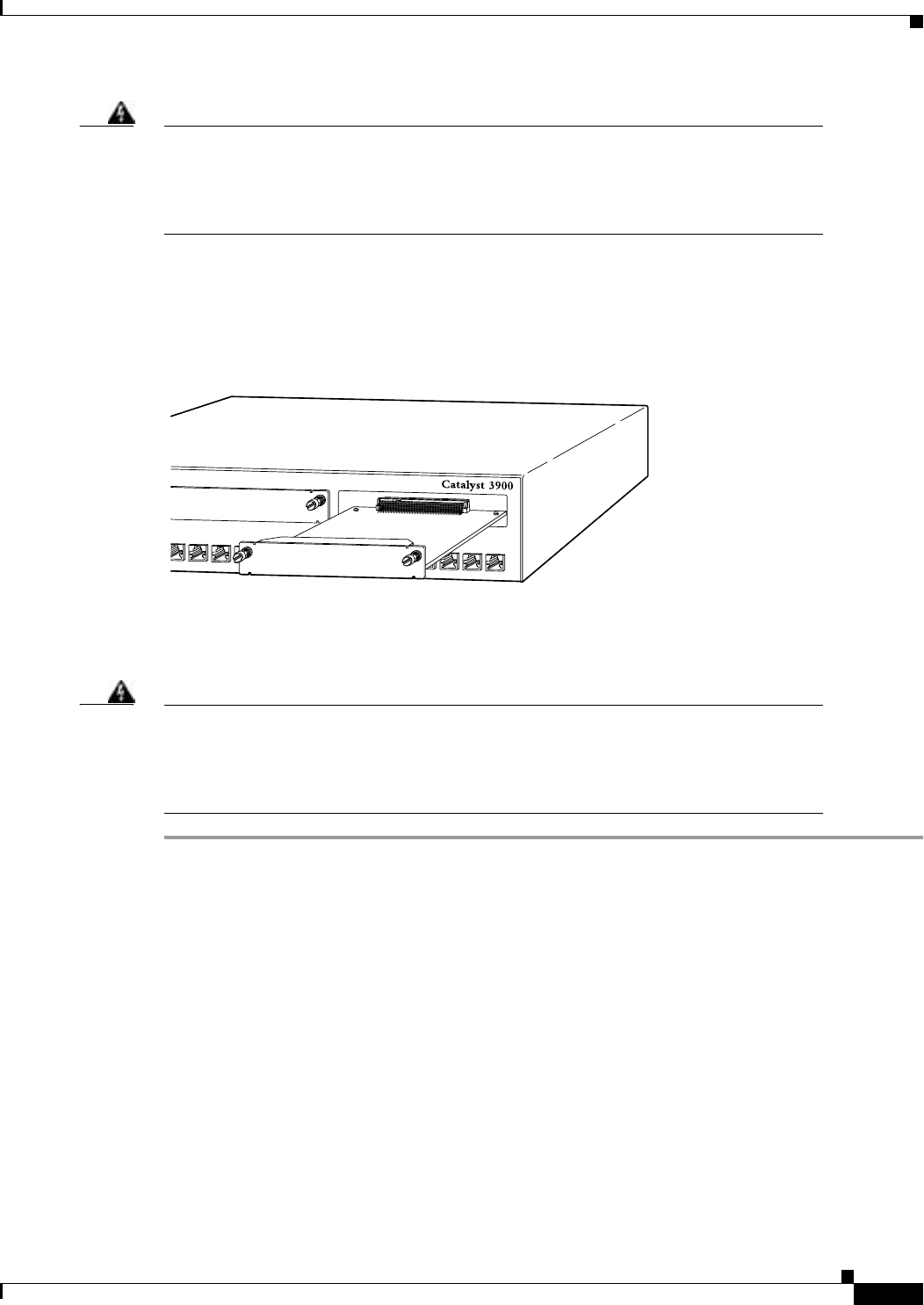
2-13
Cisco AS5800 Universal Access Server Dial Shelf Card Guide
78-7097-03 0A
Chapter 2 Channelized T1 or E1 Trunk Card
CT1 and CE1 Trunk Card Overview
Warning
Hazardous network voltages are present in WAN ports regardless of whether power to
the unit is OFF or ON. To avoid electric shock, use caution when working near WAN
ports. When detaching cables, detach the end away from the unit first. To see
translations of the warnings that appear in this publication, refer to the Regulatory
Compliance and Safety Information that accompanied this device.
Figure 2-11 CT1 and CE1 Trunk Card RJ-45 Cable Connections
Warning
To avoid electric shock, do not connect safety extra-low voltage (SELV) circuits to
telephone network voltage (TNV) circuits. LAN ports contain SELV circuits and WAN
ports contain TNV circuits. Some LAN and WAN ports both use RJ-45 connectors. To see
translations of the warnings that appear in this publication, refer to the Regulatory
Compliance and Safety Information that accompanied this device.
Configuring Cable Length
When you configure your CT1 trunk cards, you must include the length of the cable connected to the
card. To specify this length, use the cablelength command. No cablelength command is required for
CE1 trunk cards.
If you change the cable length when installing and cabling a new trunk card, you need to specify cable
length in your software configuration. The cablelength command is designed to recognize two settings:
• Cable Length Short
• Cable Length Long
H11005
6
7
8
9
1
0
1
1
1
2
1
3
1
4
1
5
1
6
1
7
1
8
1
9
2
0


















