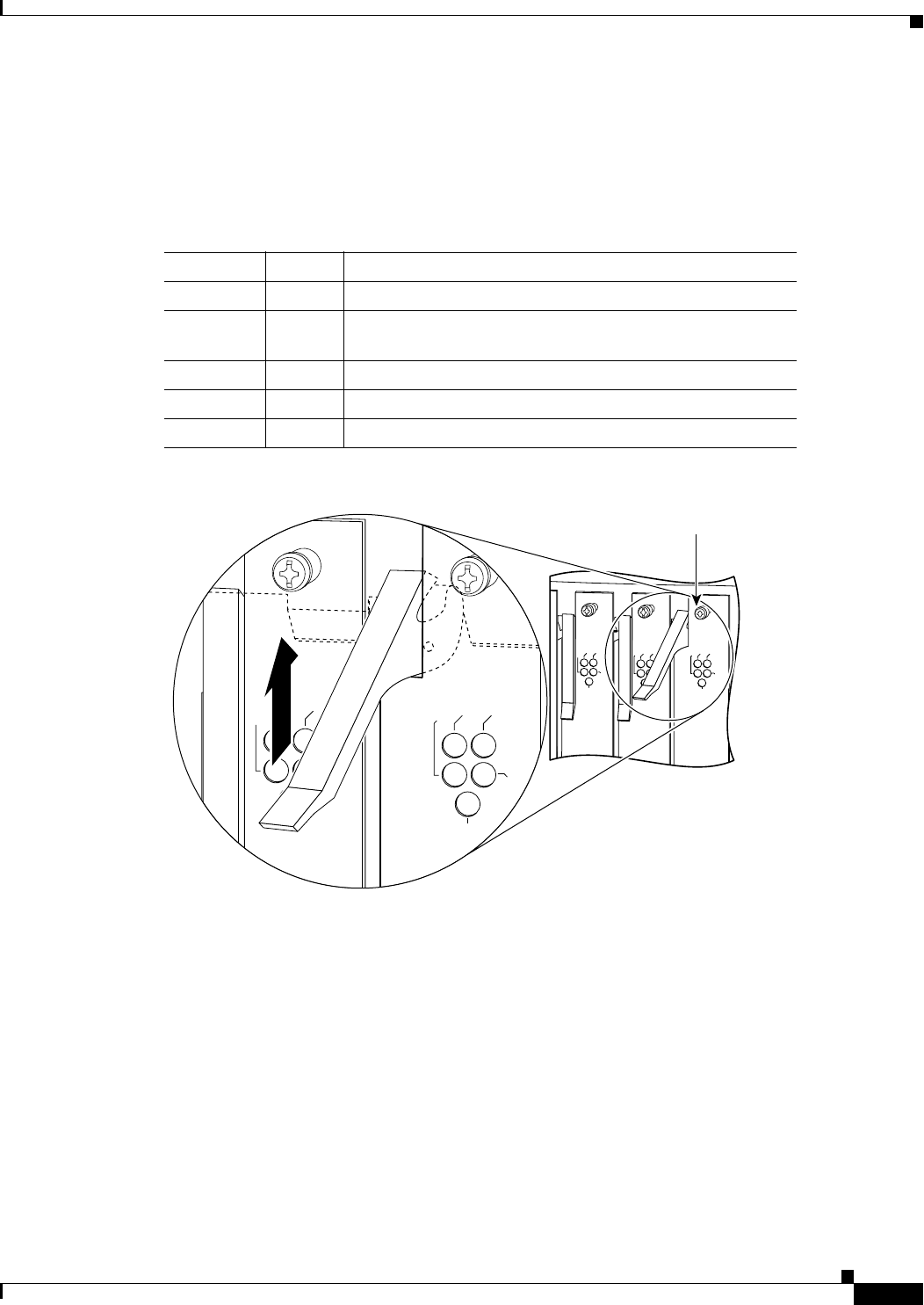
5-5
Cisco AS5800 Universal Access Server Dial Shelf Card Guide
78-7097-03 0A
Chapter5 Cisco AS5800 Voice-over-IP Card
Indicators
Indicators
The Cisco AS5800 CT1/CE1 trunk card contains five front-panel status LEDs (see Table 5-2).
Figure 5-2 shows the location of the status LEDs.
Figure 5-2 Front Panel LEDs
Software Requirements
The CT1/CE1 trunk card and the DSP modules require Cisco IOS Release 12.0(4) XL or higher on the
Cisco AS5800.
For detailed software configuration information for high-complexity VoIP cards, refer to Voice over IP
for the Cisco AS5800, available at:
http://www.cisco.com/univercd/cc/td/doc/product/access/nubuvoip/voip5800/index.htm.
Additional information relating to medium-complexity or half-populated VoIP cards for the
Cisco AS5800 is at:
http://www.cisco.com/univercd/cc/td/doc/product/access/acs_serv/as5800/12_2t/index.htm.
Table 5-2 CT1/CE1 Trunk Card Status LEDs
LED Color Description
PWR Green On when power is supplied.
MAINT Yellow On when the card is manually out of service for
maintenance.
CPU OK Green On after the card passes diagnostics.
PORTS OK Green On after DSPM diagnostics are successfully completed.
ACTIVE Green On when active calls are present.
PWR
HCPU
CALLS
MAINT
MODEMS
ACTIVE
MAINT
PORTS OK
PWR
CPU OK
PWR
ACTIVE
CPU OK
MAINT
PORTS OK
17263
Panel fastener
PWR
PWR
MAINT
PWR
ACTIVE
CPU OK
MAINT
PORTS OK


















