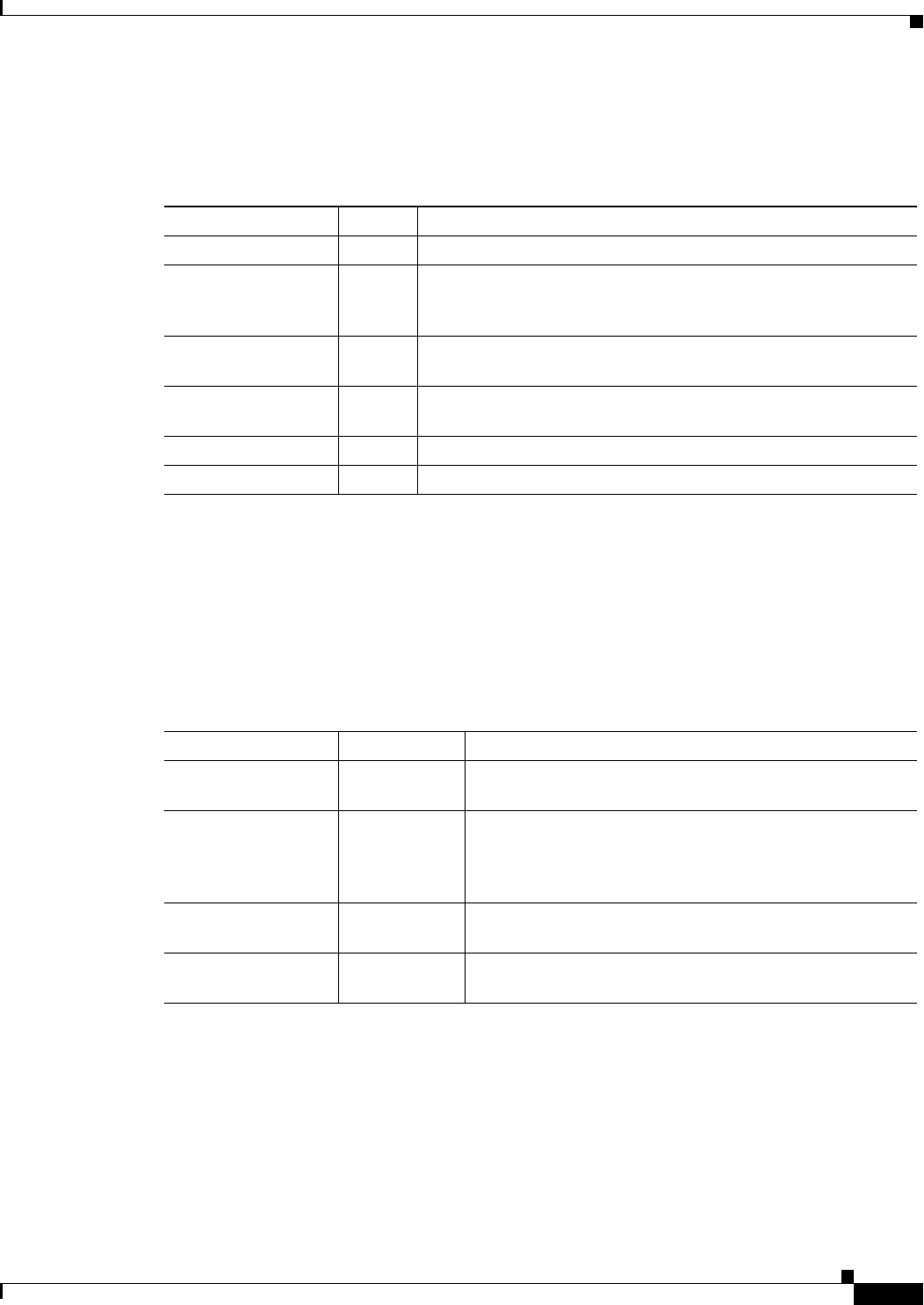
2-5
Cisco AS5800 Universal Access Server Dial Shelf Card Guide
78-7097-03 0A
Chapter 2 Channelized T1 or E1 Trunk Card
CT1 and CE1 Trunk Card Overview
All LEDs are visible from the front panel. (See Figure 2-3.)
Table 2-1 lists the CT1 and CE1 trunk card LEDs and their functions.
CT1 and CE1 Trunk Card Port Monitoring
The CT1 and CE1 trunk card front panels are designed with an LCD to provide trunk card status and
port-level monitoring information. (See Figure 2-4.) The current port number displayed in the LCD
corresponds to the four port-associated LEDs.
Table 2-2 describes the port-associated LEDs and their functions.
Trunk Card Bantam Jacks
Passive port monitoring is supported through two shared bantam jacks located at the bottom of the trunk
card front panel. (See Figure 2-4.) The bantam jacks allow you to connect a network monitoring device
to the trunk card to detect T1 or E1 errors.
The four-character LCD indicates which line is to be monitored or inspected using the bantam jacks.
Table 2-1 CT1 and CE1 Trunk Card LED Indicators
LED Color Description
PWR Green Power—Lights when 5V power is active.
MAINT Yellow Maintenance—Lights when there are no active calls on the card
and you have completed a card-level software busyout. Indicates
that the card is ready to be removed.
E1FR Green E1 framing—E1 trunk card only. Lights when the card is
configured for E1 framing.
T1FR Green T1 framing—T1 trunk card only. Lights when the card is
configured for T1 framing.
HCPU Green Host CPU—Lights when the host CPU is operating normally.
FCPU Green Framer CPU—Lights when the framer CPU is operating normally.
Table 2-2 CT1 and CE1 Trunk Card Port-Associated LEDs
LED Color Description
LALM Yellow Local alarm—Lights when an alarm condition is detected on
incoming data.
RALM Yellow Remote alarm—Lights when the associated E1 port has
detected loss of signal (LOS) or out-of-frame (OOF) errors.
This occurs when the remote LIU
1
receives errors and sends
a signal to indicate the presence of remote errors.
1. LIU = line interface unit (analog physical interface). Refers to circuitry that interfaces a serial communications circuit to a
transmission medium such as coaxial cabling.
75 Green Ohm—E1 trunk card only. ON indicates 75 ohms, and OFF
indicates 120 ohms.
NLOOP Yellow Network loopback—Lights when the port is configured in
network loopback. This is useful for testing purposes.


















