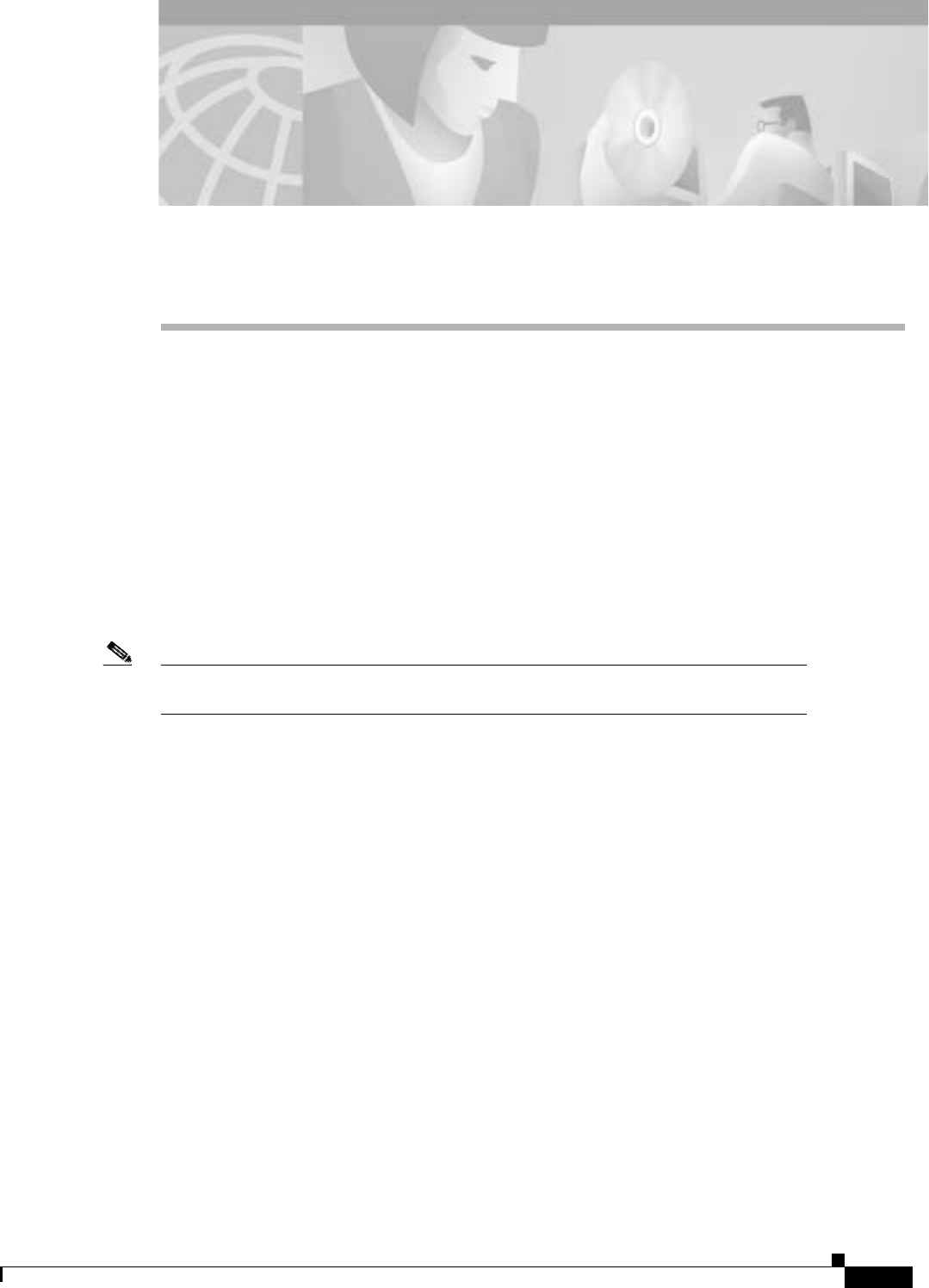
CHAPTER
6-1
Cisco AS5800 Universal Access Server Dial Shelf Card Guide
78-7097-03 0A
6
CT1/CE1 Trunk Card
The Cisco AS5800 universal access server is equipped with modem cards for converting analog pulse
code modulation (PCM) bitstreams to digital data. This chapter provides an overview of the
324 universal port card (CT1/CE1 trunk card), which supports modem services, and also includes steps
for configuring your software and verifying and troubleshooting your CT1/CE1 trunk card installation.
See Chapter 4 for information on the DMM modem card.
CT1/CE1 Trunk Card Overview
A universal port is a port that can carry the equivalent of one DS0 of network traffic. Network traffic can
be a modem or fax connection.
Note The 324 Universal Port Card supports data only when installed in the Cisco AS5800. Voice
support is also available when the 324 UPC is installed in the Cisco AS5850.
The 324 universal port card uses NextPort hardware and firmware to provide universal ports for the
Cisco AS5800 (thus the UPC is sometimes referred to as a NextPort module). These ports are grouped
into SPEs. An SPE is a service processing element, supporting six universal ports. There are 54 SPEs
per CT1/CE1 trunk card, for a total of 324 ports per CT1/CE1 trunk card. Each CT1/CE1 trunk card also
has a minimum of a 64-MB SDRAM card. Configuration, management, and troubleshooting of universal
ports can be done at the CT1/CE1 trunk card, SPE, and port level.
The Cisco AS5800 can be equipped with a maximum of seven CT1/CE1 trunk cards with upgradable
firmware. Currently the CT1/CE1 trunk card supports data traffic, and is universal port capable,
depending on the software and platform. Each CT1/CE1 trunk card plugs directly into the dial shelf
backplane and has no external connections. Each CT1/CE1 trunk card has three LEDs, which indicate
card status.
The Cisco AS5800 is capable of terminating as many as 2,048 port connections (slightly more than an
OC-3) when equipped with seven CT1/CE1 trunk cards and three CT3 trunk cards. A split shelf
configuration with a second router shelf, and second dial shelf controller are required to achieve full
capacity. For details on configuring a Cisco AS5800 for maximum capacity, refer to the “Configuring
Split Dial Shelves” section on page 6-10. A single router and a standard configuration supports as many
as 1,344 port connections. Cisco IOS Release 12.1(2)XD is required for the CT1/CE1 trunk card. Unless
your system has shipped with UPCs installed, you need to upgrade the Cisco IOS image on the dial shelf
and router shelf or shelves.


















