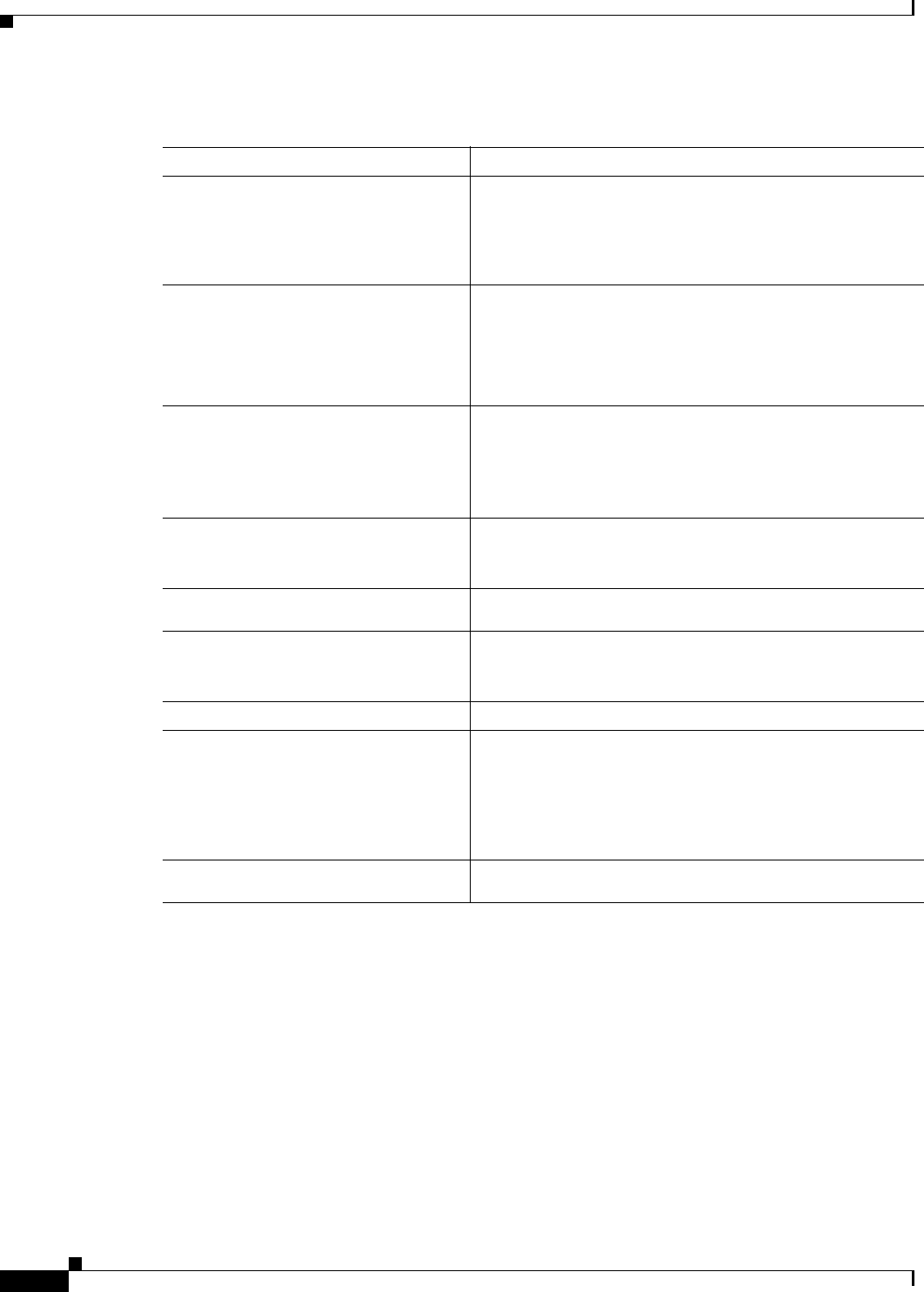
4-8
Cisco AS5800 Universal Access Server Dial Shelf Card Guide
78-7097-03 0A
Chapter4 Double-Density Modem Card
Configuring the Modems
If you are installing a new modem card into the dial shelf, additional configuration is needed. For
additional software configuration information, refer to the Cisco AS5800 Universal Access Server
Operation, Administration, Maintenance, and Provisioning Guide that shipped with your system.
Table 4-4 contains the commands to help you configure your double-density modem lines.
Table 4-3 Configuring Double-Density Modem Cards
Command Description
Step 1
AS5800> enable
Password: password
AS5800#
Enter the enable command.
Enter your password.
You are in privileged EXEC mode when the prompt changes
to
AS5800#.
Step 2
AS5800# configure terminal
Enter configuration commands, one
per line. End with CNTL/Z.
AS5800(config)#
Enter global configuration mode by typing the configure
command. The example uses the terminal configuration
option.
You are in global configuration mode when the prompt
changes to
AS5800(config)#.
Step 3
AS5800(config)# modem country
country_name
Specify the country to set the modem parameters (including
country code and encoding) for MICA modems. The default
is usa if the access server is configured with T1 interfaces and
e1-default if the access server is configured with E1
interfaces.
Step 4
AS5800(config-if)# line
shelf/slot/port shelf/slot/port
AS5800(config-line)#
Enter the number of modem lines to configure. If you have
144 modems
1
on a modem card in slot 2 of a dial shelf
identified as shelf 2, enter 2/2/0 2/2/143.
1. Each CT1/CE1 trunk card contains 12 DMM SIMMs. Each DMM SIMM has 12 digital modems.
Step 5
AS5800(config-line)# transport
input all
Allow all protocols to be used when connecting to the line.
Step 6
AS5800(config-line)# autoselect ppp
Enable remote IP users running a PPP application to dial in,
bypass the EXEC facility, and connect directly to the
network.
Step 7
AS5800(config-line)# modem inout
Enable incoming and outgoing calls.
Step 8
AS5800(config-line)# exit
AS5800(config)#
[or]
AS5800(config-line)# Ctrl-Z
AS5800#
Type the exit command to exit out of line configuration
mode.
Press the Return key to verify your command registers, then
type Ctrl-Z to return to privileged EXEC mode.
Step 9
AS5800# copy running-config
startup-config
Save your changes when ready.


















