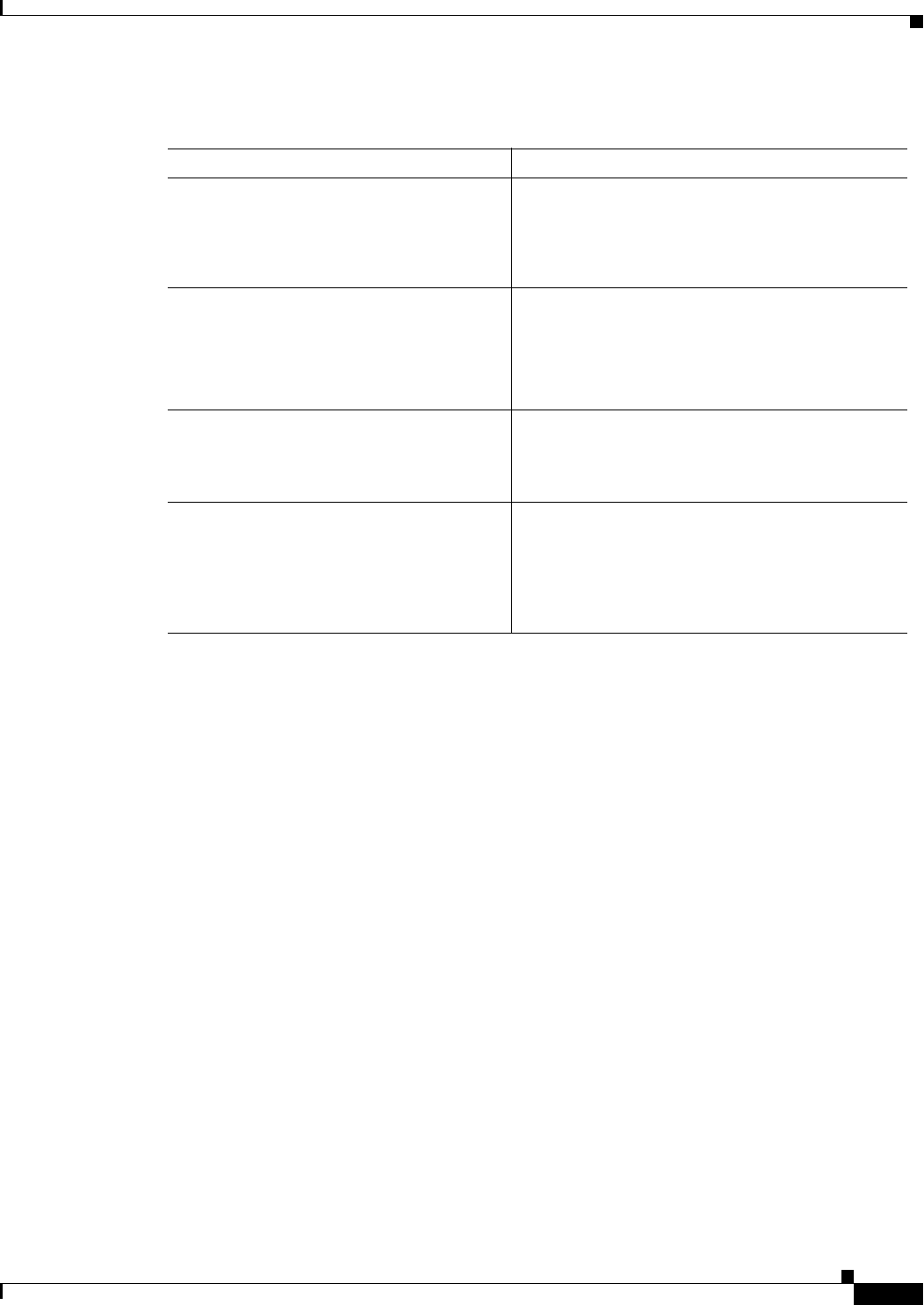
2-15
Cisco AS5800 Universal Access Server Dial Shelf Card Guide
78-7097-03 0A
Chapter 2 Channelized T1 or E1 Trunk Card
CT1 and CE1 Trunk Card Overview
This completes the trunk card installation procedure. To verify the installation, proceed to the following
section, “Verifying and Troubleshooting the Installation.”
Verifying and Troubleshooting the Installation
When you first power ON your Cisco AS5800 access server, all LEDs light while the system runs a series
of diagnostics. After the system passes initial diagnostics, all LEDs go off. The LEDs then light again
as described in Table 2-1.
To complete the installation, verify that the trunk card LEDs operate properly by observing the following
LED states:
• The power LED is ON.
If the power LED remains OFF, verify that the card is seated properly.
If the power LED lights on other trunk cards in the dial shelf, try inserting the trunk card in a
different slot. If none of the power LEDs lights, check your dial shelf power connections, power
entry modules, and AC-input power supplies (if present).
Table 2-15 Configuring Channelized T1 Cable Length
Command Description
Step 1
AS5800> enable
Password: password
AS5800#
Enter the enable command.
Enter your password.
You are in privileged EXEC mode when the prompt
changes to
AS5800#.
Step 2
AS5800# configure terminal
Enter configuration commands, one per
line. End with CNTL/Z.
AS5800(config)#
Enter global configuration mode by typing the
configure terminal command. The example uses the
terminal configuration option.
You are in global configuration mode when the
prompt changes to
AS5800(config)#.
Step 3
AS5800(config)# controller t1
shelf/slot/port
Enter controller configuration mode by typing
controller t1 to configure your controller port. The
controller ports are labeled shelf/slot/0 through
shelf/slot/11 on the T3 cards.
Step 4
AS5800(config-controller)#
cablelength short 133
[or]
AS5800(config-controller)#
cablelength long gain 26
Enter the controller cablelength short value (133,
266, 399, 533, or 655).
Enter the controller cablelength long value using
gain 26 or gain 36 and pulse (-15, -22.5, -7.5, or 0).


















