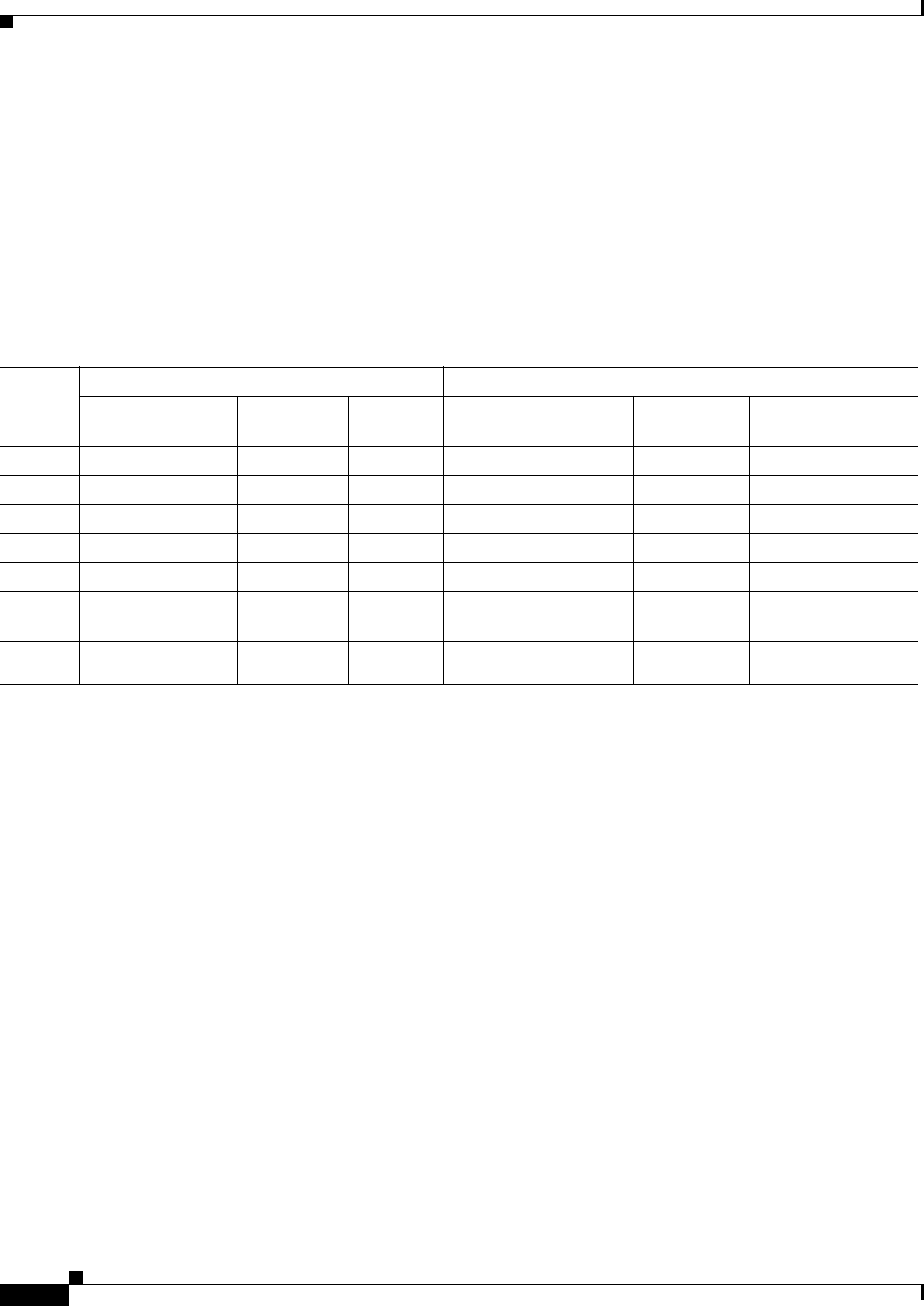
6-10
Cisco AS5800 Universal Access Server Dial Shelf Card Guide
78-7097-03 0A
Chapter 6 CT1/CE1 Trunk Card
Configuring Split Dial Shelves
Configuring Split Dial Shelves
To achieve the maximum capacity of 2048 port connections using seven CT1/CE1 trunk cards and three
T3 plus one T1 trunks requires a split dial shelf configuration using two router shelves. A new
configuration command is available to define the split point:
dial-shelf split backplane-ds0 option.
The options for this command come in pairs, varying according to the desired configuration. You need
to log in to each router shelf and separately configure the routers for their intended load. In most
circumstances Cisco recommends that you select the predefined options. These options are designed to
be matched pairs as seen in Table 6-4.
The dial-shelf split slot 0 3 4 5 command must be defined and used for the
dial-shelf split
backplane-ds0
option command to be available. You can also select the user defined option to define
your own split.
Even if your system is already using a split dial shelf configuration, configuring one router shelf to
handle two T3 trunks and the other router to handle the third trunk requires that you take the entire access
server out of service. Busyout all connections before attempting to reconfigure. The configuration must
be changed to setup one pool of TDM resources that can be used by either DMM cards or UPCs, and a
second pool of two streams that contains TDM resources that can only be used by UPCs.
If you have more trunk capacity than 2048 calls, it is your decision how to provision the trunks so that
the backplane capacity is not exceeded. If more calls come in than backplane DS0 capacity for that half
of the split, the call is rejected and an error message is printed for each call. This cannot be detected
while a new configuration is being built because the router cannot tell which T1 trunks are provisioned
and which are not. You might want some trunks in hot standby.
The DMM, HMM, and VoIP cards can only use 1792 DS0 of the available 2048 backplane DS0. The
UPC and trunk cards can use the full 2048 backplane DS0. The show tdm splitbackplane command will
show the resources in two groups, the first 1792 accessible to all cards, and the remaining 256 accessible
only to UPC and trunk cards.
Table 6-4 Split-Shelf Option Pairs
Option
Pair
Router Shelf 1 Router Shelf 2 Total
Option
Maximum
Calls Unused T1 Option
Maximum
Calls Unused T1
1
2ct3cas
1344 —
1ct3cas
672 — 2016
2
part2ct1ct3cas
1152 4
part1ct1ct3cas
888 3 2040
3
2ct3isdn
1288 —
part1ct1ct3isdn_b
644 7 1932
4
part2ct1ct3isdn
1150 2
part1ct1ct3isdn
897 1 2047
5
1
1. This option is used to revert to the default for an environment using 6 E1 lines.
3ce1
960 —
3ce1
960 — 1920
6 default (no option
entered)
1/2 of current
input
— default (no option
entered)
1/2 of current
input
——
7
no dial-shelf
backplane-ds0
1024 —
no dial-shelf
backplane-ds0
1024 — 2048


















