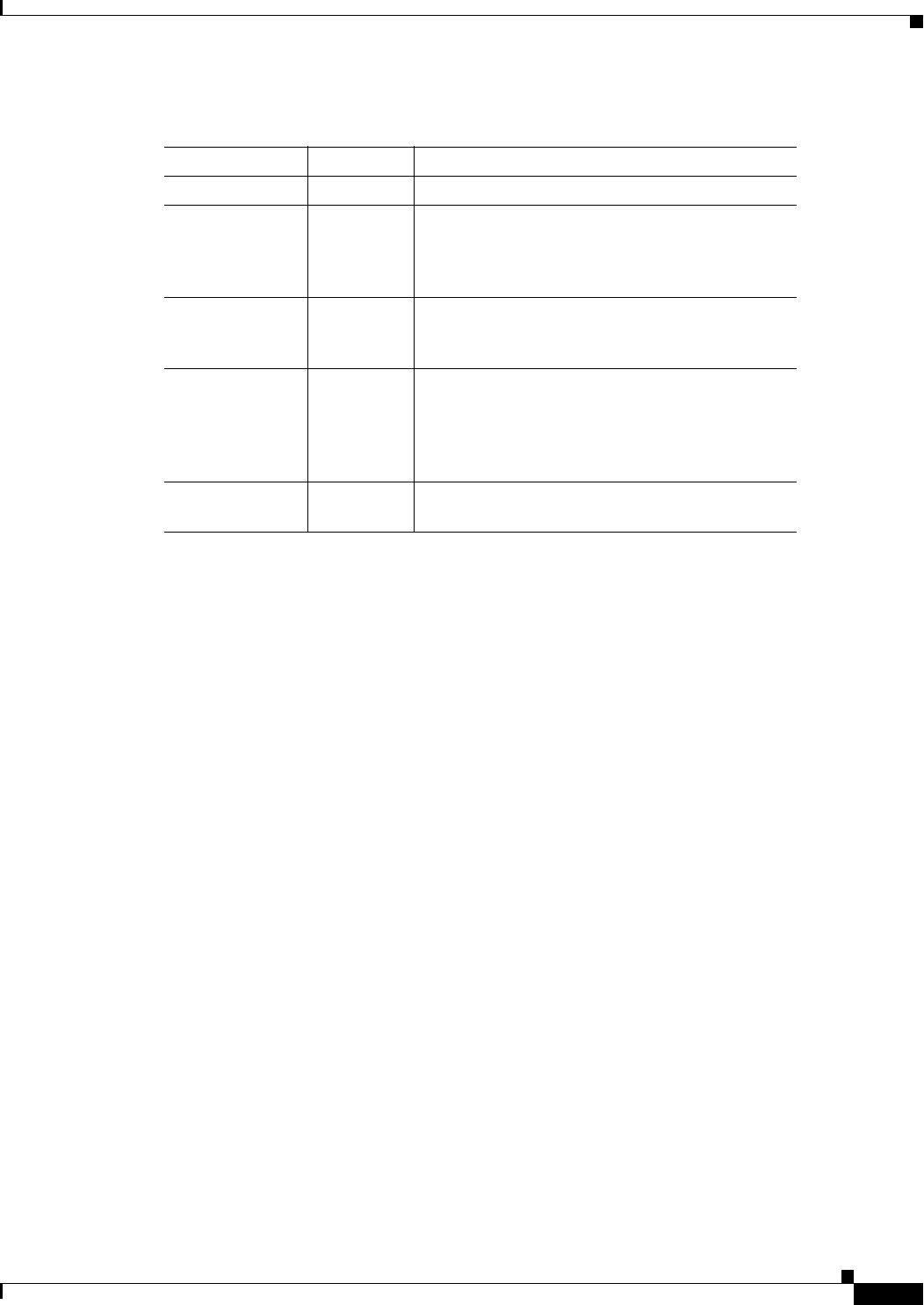
4-5
Cisco AS5800 Universal Access Server Dial Shelf Card Guide
78-7097-03 0A
Chapter 4 Double-Density Modem Card
CT1/CE1 Trunk Card Overview
Modem Firmware
Modem card software is automatically downloaded to a modem card from the router shelf when you boot
the system for the first time, or when you insert a modem card while the system is operating. If you insert
modem cards while the system is operating, the system software recognizes the cards and the router shelf
downloads the required portware to the cards.
The modem firmware image (also known as portware) is bundled with the Cisco IOS modem card image.
The firmware image uses an auto-detect mechanism, which enables the modem to service multiple
modem call types. A modem detects the call type and automatically configures itself for that operation.
The DMM modems can be programmed to collect ANI (calling number) and DNIS (called number)
digits for caller identification information when the trunk cards are configured in channel-associated
signaling (CAS) mode. The modem passes the ANI/DNIS information to the DMM card software using
a portware mailbox message.
The CT1/CE1 trunk cards support the modem standards and features listed in Table 4-2.
Table 4-1 CT1/CE1 Trunk Card LED Descriptions
LED Color Description
PWR (Power) Green Lights when card is powered ON.
Maint
(Maintenance)
Yellow Lights when there are no active calls on the card
and you have completed a card-level software
busyout. This indicates that the card is ready to be
removed.
HCPU (Host
CPU)
Green Lights when the CT1/CE1 trunk card passes
diagnostics and the modem card CPU is operating
properly.
Modems Green Lights when all modem modules have passed
diagnostics and are operating properly. Remains
OFF if one or more modem modules are missing
from the card or if one or more modems fails
diagnostics.
Calls Green Lights when at least one active call is switched
through the modem card.


















