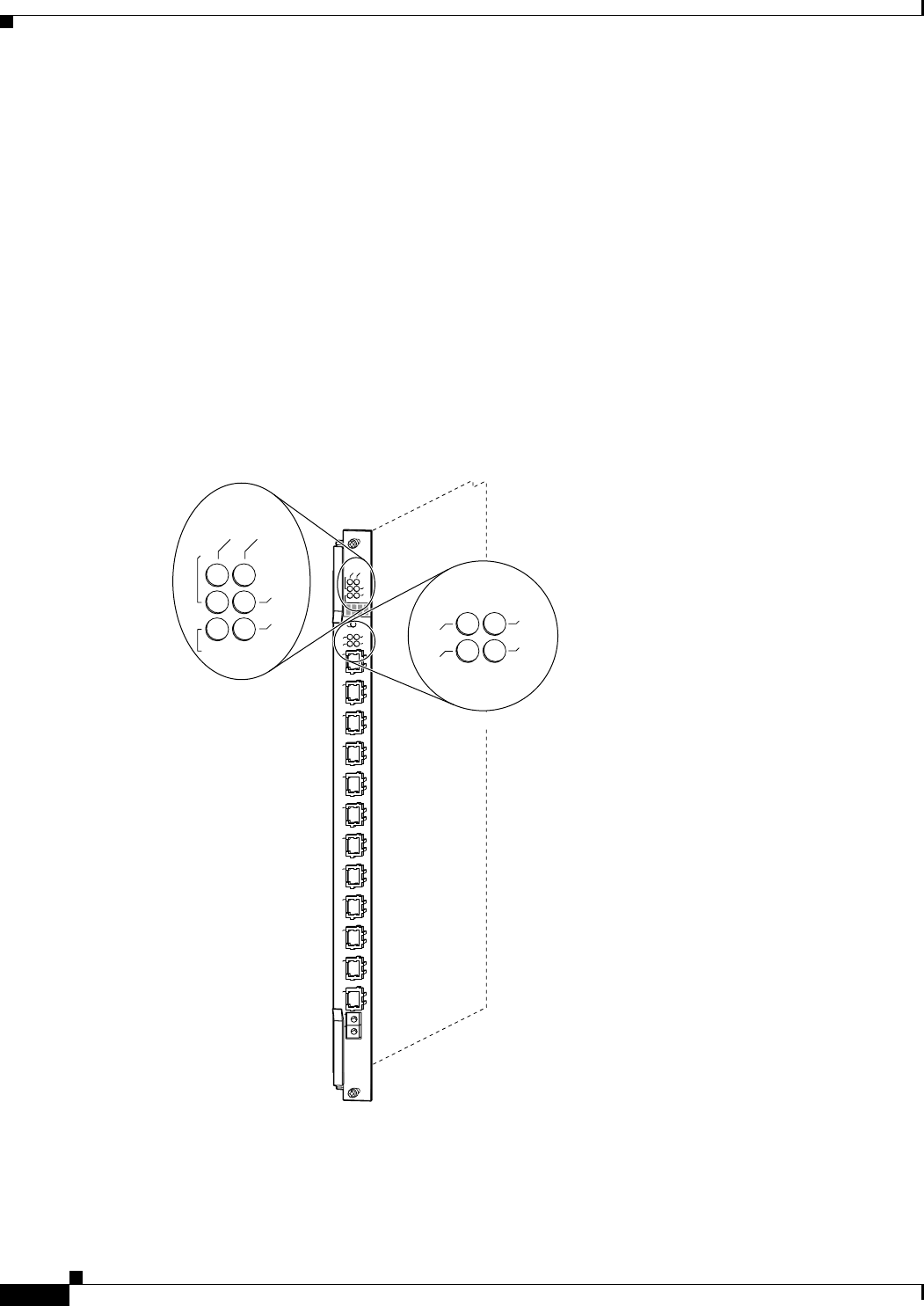
2-4
Cisco AS5800 Universal Access Server Dial Shelf Card Guide
78-7097-03 0A
Chapter 2 Channelized T1 or E1 Trunk Card
CT1 and CE1 Trunk Card Overview
The trunk card then forwards the clocks to the dial shelf controller. The dial shelf controller selects the
highest-priority clock as the system primary clock, and the rest of the clocks remain in a prioritized
backup queue.
Instead of using the default algorithm for clock selection, you can specify clocks through global
configuration and select a maximum of two clocks per trunk card.
If you configure fewer than two clocks on a trunk card and all other configured clocks fail, clock
selection resorts to the default algorithm on that card and the second clock will be selected automatically.
LED and LCD Indicators
The CT1 and CE1 trunk card front panels are designed with LED indicators (Figure 2-3) and a liquid
crystal display (LCD) (See Figure 2-4) to provide trunk card status and port-level monitoring
information.
Figure 2-3 CT1 and CE1 Trunk Card Front Panel LEDs
There are two types of LEDs for the T1 and E1 trunk cards:
• Card-level LEDs, which provide status information for card maintenance
• Port-associated LEDs, which provide warning signals and configuration status for individual ports
H10991
CHANNELIZED E1/T1
MAINT
MONITOR #
LALM
RALM
T1FR
FCPU
PWR
E1FR
HCPU
75
NLOOP
0
1
2
3
4
5
6
7
8
9
10
11
RMON
TMON
Card-level LEDs
Port-associated LEDs
MAINT
T1FR
FCPU
PWR
E1FR
HCPU
LALM
RALM
75
NLOOP


















