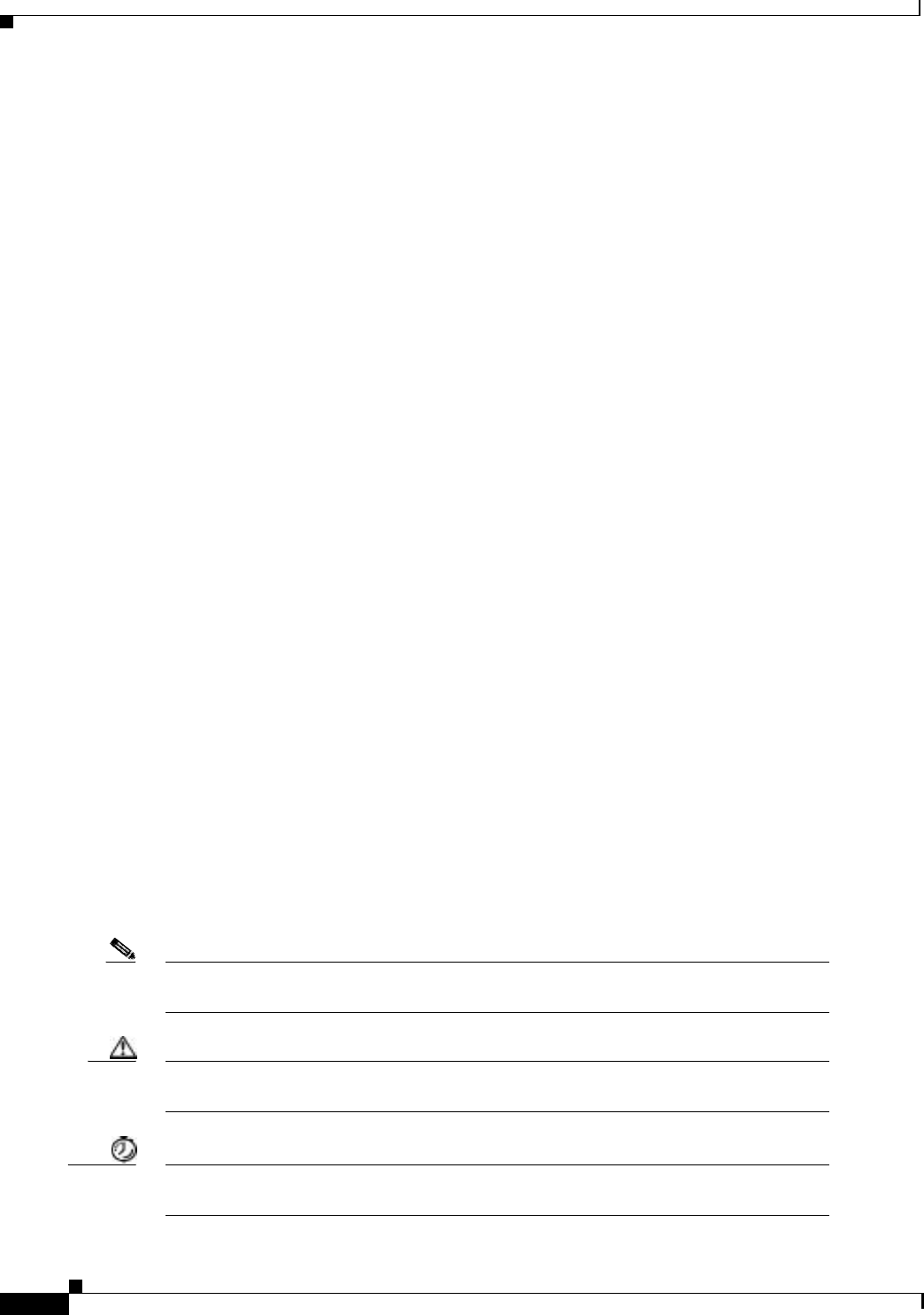
viii
Cisco AS5800 Universal Access Server Dial Shelf Card Guide
78-7097-03 0A
Preface
Document Conventions
• Chapter 3, “Channelized T3 Trunk Card,” provides an overview of the channelized T3 trunk card,
describes its features, and lists its physical specifications. Also described are the LEDs, clocking,
port monitoring, cable and connector pinouts, troubleshooting information, and card-specific
configuration information.
• Chapter 4, “Double-Density Modem Card,” provides an overview of the double-density modem
card, describes its features, and lists its physical specifications. Also described are the LEDs,
clocking, port monitoring, cable and connector pinouts, troubleshooting information, and
card-specific configuration information.
• Chapter 5, “Cisco AS5800 Voice-over-IP Card,” provides an overview of the Voice-over-IP card
and describes its features. Also described are the LEDs.
• Chapter 6, “CT1/CE1 Trunk Card,” provides an overview of the 324 universal port card (CT1/CE1
trunk card), which supports modem services, and also includes steps for configuring your software
and verifying and troubleshooting your universal port card installation.
Document Conventions
This publication uses the following formatting conventions to convey instructions and information.
Screen displays use the following convention:
• The caret character represents the control key. For example, ^D in a screen display means that you
hold down the Control key while you press the D key.
Command descriptions use these conventions:
• Commands and keywords are in boldface font.
• Variables for which you supply values are in italic font.
• Elements in square brackets ([ ]) are optional.
• Alternative but required keywords are grouped in braces ({ }) and separated by a vertical bar ( | ).
Examples use these conventions:
• Terminal sessions are in screen font.
• Information you enter is in boldface screen font.
• Nonprinting characters are shown in angle brackets (< >), in contexts where italics are not
available.
• Information displayed on the screen is in screen font with default responses in square brackets ([ ]).
Note Means reader take note. Notes contain helpful suggestions or references to materials not
contained in this manual.
Caution Means reader be careful. In this situation, you might do something that could result in
equipment damage or loss of data.
Timesaver Means the action described saves time. You can save time by performing the action
described in the paragraph.


















