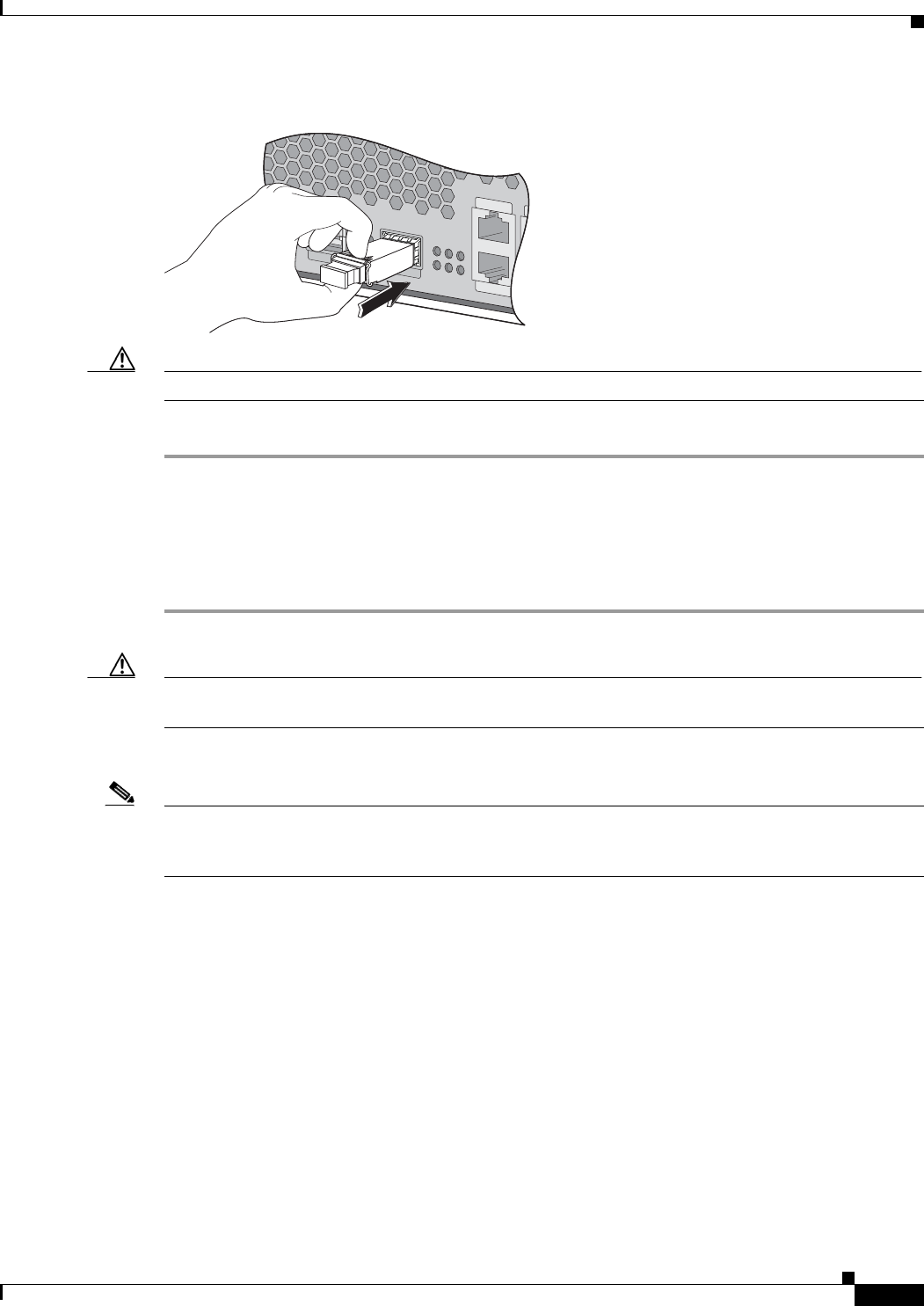
5-7
Cisco 2010 Connected Grid Router Hardware Installation Guide
OL-31454-01
Chapter 5 Installing and Upgrading Internal Modules
Installing SFP Modules
Figure 5-4 Installing an SFP Module
Caution Do not remove the optical port plugs from the SFP until you are ready to connect cabling.
Step 2 Connect the network cable to the SFP module.
Removing SFP Modules
Follow these steps to remove an SFP from a Cisco CGR 2010 router:
Step 1 Disconnect all cables from the SFP.
Caution The latching mechanism used on many SFPs locks the SFP into place when cables are connected. Do not
pull on the cabling in an attempt to remove the SFP.
Step 2 Disconnect the SFP latch (see Figure 5-5).
Note SFP modules use various latch designs to secure the module in the SFP port. Latch designs are not linked
to SFP model or technology type. For information on the SFP technology type and model, see the label
on the side of the SFP.
SFP 0/0
S
F
P 0/1
G
E 0/0
GE 0/1
C
EN
2
1
1
ACT
EN
SPD
S
Y
S
0
PSU
C
F
277601


















