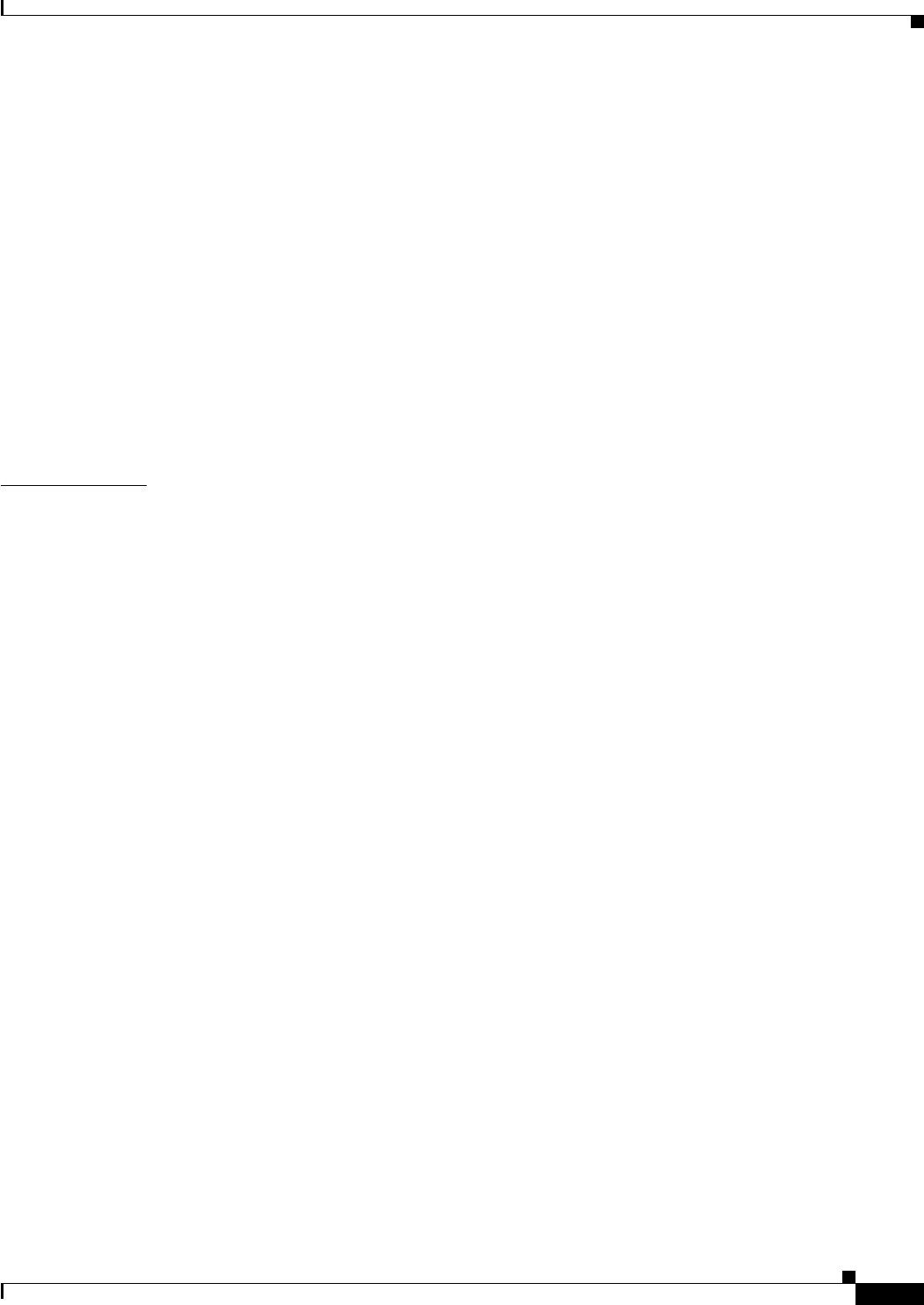
Contents
v
Cisco 2010 Connected Grid Router Hardware Installation Guide
OL-31454-01
Identify a Rollover Cable 3-27
Console Port Connection to a PC 3-28
Console Port Signaling and Cabling with a DB-9 Adapter 3-29
Console Port Signaling and Cabling with a DB-25 Adapter 3-30
Auxiliary Port Connection to a Modem 3-31
Auxiliary Port Signaling and Cabling Using a DB-25 Adapter 3-31
Alternative Terminal and Modem Connections 3-32
Connectors and Cabling for the 8-Port Asynchronous/ Synchronous RS-232 GRWIC 3-33
Pinouts for the Synchronous/Asynchronous Cables 3-34
RS-232 DB-25 Cable Pinouts 3-34
RS-232 DB-9 Cable Pinouts 3-35
RS-232 RJ-45 Cable Pinouts 3-36
CHAPTER
4 Configuring the Router 4-1
Powering up the Router 4-1
Checklist for Power Up 4-1
Power Up Procedure 4-2
Cisco Setup Command Facility 4-2
Cisco Configuration Professional Express 4-3
Cisco Command Line Interface 4-3
Verifying the Power Supply Side LED Indications 4-3
Performing the Initial Configuration on the Router 4-3
Using the Cisco Setup Command Facility 4-4
Completing the Configuration 4-6
Using Cisco Configuration Professional Express 4-7
Using Cisco IOS CLI—Manual Configuration 4-7
Configuring the Router Hostname 4-8
Configuring the Enable and Enable Secret Passwords 4-9
Configuring the Console Idle Privileged EXEC Timeout 4-11
Configuring Gigabit and FastEthernet Interfaces 4-12
Specifying a Default Route or Gateway of Last Resort 4-14
Configuring IP Routing and IP Protocols 4-14
Default Routes 4-15
Default Network 4-15
Gateway of Last Resort 4-15
Configuring Virtual Terminal Lines for Remote Console Access 4-17
Configuring the Auxiliary Line 4-19
Verifying Network Connectivity 4-20
Saving Your Router Configuration 4-22


















