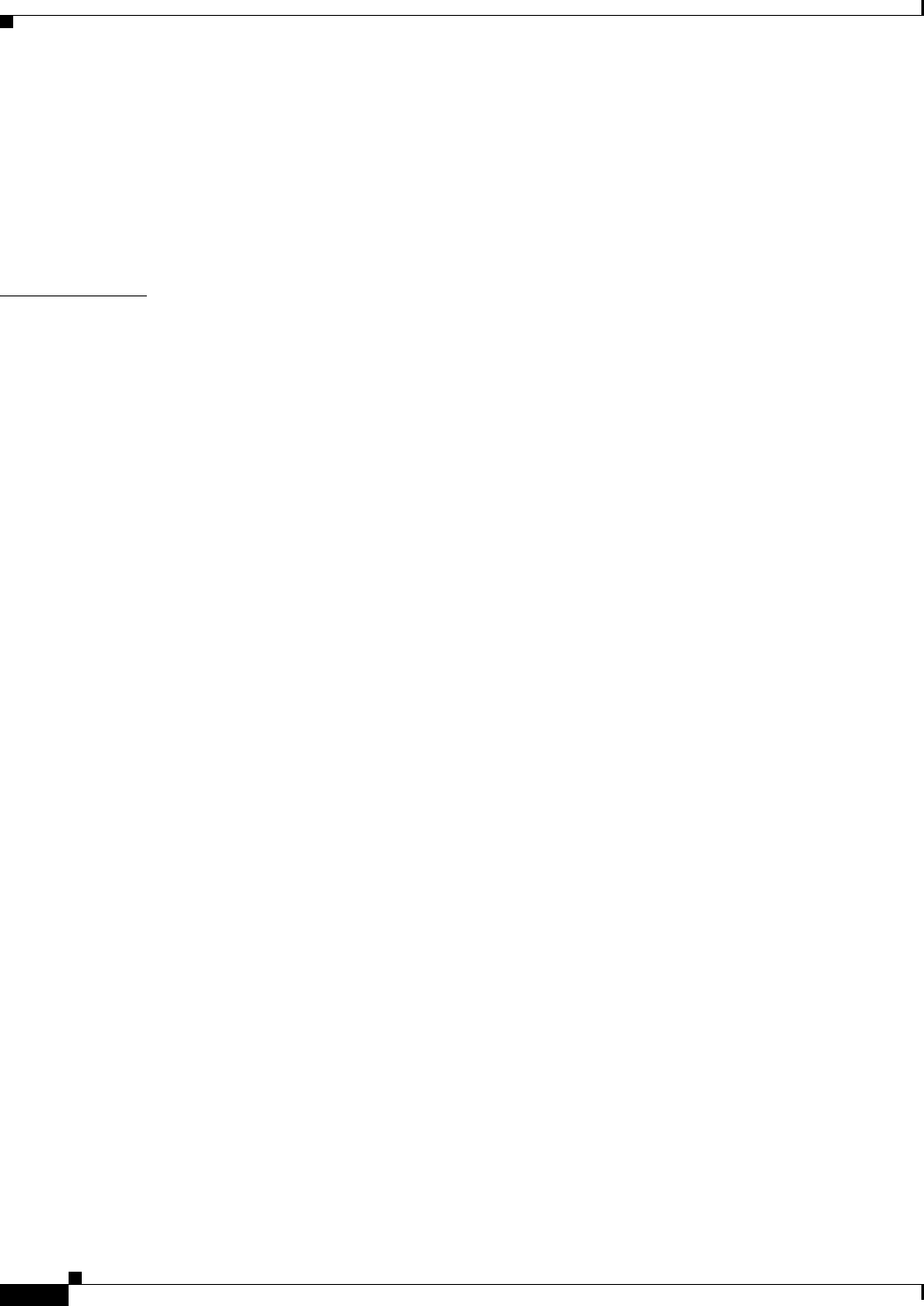
Contents
iv
Cisco 2010 Connected Grid Router Hardware Installation Guide
OL-31454-01
Ethernet Connections 2-7
Serial Connections 2-7
Required Tools and Equipment for Installation and Maintenance 2-9
Installation Checklist 2-10
Creating a Site Log 2-10
CHAPTER
3 Installing and Connecting the Router 3-1
What you Need to Know 3-3
Before You Begin 3-4
Unpacking the Router 3-4
Installing the Router in a Rack 3-5
Rack-Mounting the Chassis 3-5
Attaching Rack-Mount Brackets to Cisco CGR 2010 Routers 3-6
Mounting the Router in a Rack 3-7
Power-Supply Modules 3-8
Connecting AC Power 3-8
Connecting DC Power 3-11
Protecting the Terminal Block from Exposure 3-15
Shutting Off Power 3-16
Replacing Power Supplies and Redundant Power Supplies 3-16
Replacing the Cisco CGR 2010 Router Power Supply 3-16
Connecting to a Console Terminal or Modem 3-17
Connecting to the Serial Port with Microsoft Windows 3-18
Connecting to the Console Port with Mac OS X 3-19
Connecting to the Console Port with Linux 3-20
Installing the Cisco Microsoft Windows USB Device Driver 3-21
Installing the Cisco Microsoft Windows XP USB Driver 3-21
Installing the Cisco Microsoft Windows 2000 USB Driver 3-21
Installing the Cisco Microsoft Windows Vista USB Driver 3-22
Uninstalling the Cisco Microsoft Windows USB Driver 3-22
Uninstalling the Cisco Microsoft Windows XP and 2000 USB Driver 3-22
Uninstalling the Cisco Microsoft Windows Vista USB Driver 3-23
Connecting to the Auxiliary Port 3-24
Connecting WAN and LAN Interfaces 3-25
Connection Procedures and Precautions 3-25
Ports and Cabling 3-26
Auxiliary Port, Console Port, and Adapter Pinouts for the Cisco CGR 2010 Router 3-26
Auxiliary and Console Ports 3-26


















